Understanding WordPress: A Comprehensive Guide for Beginners
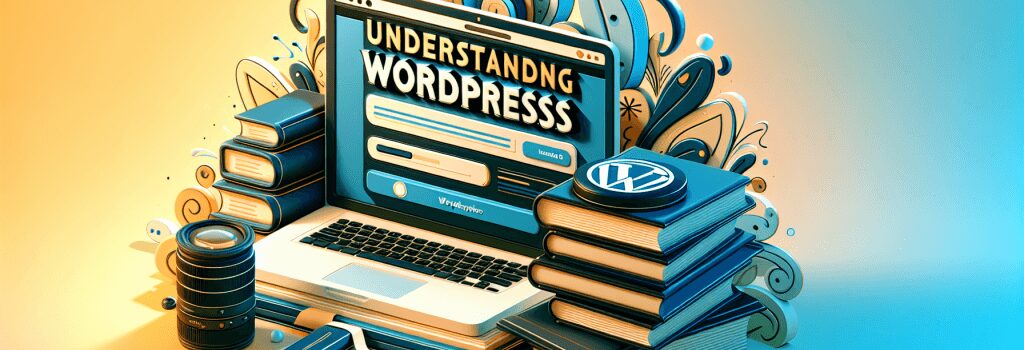
—
WordPress is the world’s most popular Content Management System (CMS), powering millions of websites across the globe. Its flexibility, scalability, and user-friendly interface make it a go-to choice for beginners and professionals alike. Whether you’re an aspiring blogger, a small business owner, or a developer looking to expand your toolkit, understanding WordPress is a crucial step towards achieving your web development goals. This comprehensive guide will walk you through the basics of WordPress, offering insights into its functionalities, benefits, and how you can leverage it to build exceptional websites.
What is WordPress?
At its core, WordPress is an open-source content management system. It’s built on PHP and MySQL and is designed to enable non-technical users to create and manage website content with ease. Initially launched as a blogging platform in 2003, WordPress has evolved significantly over the years, now supporting a wide range of web development projects from simple blogs to complex eCommerce sites.
The Two Flavors of WordPress
WordPress.org vs. WordPress.com
When diving into the WordPress world, you’ll encounter two distinct platforms: WordPress.org and WordPress.com. Understanding the differences between them is key for beginners.
WordPress.org, often referred to as self-hosted WordPress, is a free, open-source software that you can install on your own web server. It offers maximum customization and control, allowing you to add custom themes, plugins, and code.
WordPress.com is a hosted platform that’s more turnkey. It handles the hosting for you but comes with limitations in terms of customization. It’s a great starting point for beginners due to its simplicity, though more serious users often migrate to WordPress.org for greater flexibility.
Getting Started with WordPress
Installation and Setup
To get started with WordPress.org, you’ll need a domain name and web hosting. Many hosting providers offer one-click WordPress installation, making it incredibly straightforward. Once installed, you can access your WordPress dashboard, a central location where you can manage your site’s content and settings.
Understanding the WordPress Dashboard
The dashboard is the heart of your WordPress site. It’s where you’ll find everything needed to customize and manage your website. Familiarize yourself with its sections: Posts, Pages, Media, Appearance, Plugins, Users, Settings, and Tools. Each area plays a significant role in the functionality of your site.
Themes and Plugins
One of the biggest strengths of WordPress is its vast ecosystem of themes and plugins.
Themes
Themes define the visual appearance of your website. There are thousands of free and premium themes available, catering to virtually any website style or purpose. Customizing a theme is relatively simple, with many offering options panels and customizer support to tweak the design to your liking.
Plugins
Plugins extend the functionality of your website. Whether you need to add contact forms, improve SEO, or create an online store, there’s likely a plugin for that. With over 58,000 free plugins in the WordPress repository alone, the possibilities are endless.
WordPress Ecosystem and Community Support
The WordPress community is one of its greatest assets. From forums and blogs to WordCamps and meetups, the community offers extensive resources for learning and troubleshooting. Whether you’re facing a technical issue or looking for design inspiration, the community is there to support you.
Conclusion
WordPress stands out as an exceptionally versatile CMS, capable of catering to the needs of virtually any web project. For beginners stepping into web development, it offers a gentle learning curve alongside powerful features. By understanding and leveraging WordPress, you unlock a world of possibilities in web development, allowing you to create websites that are not only functional but also visually appealing. Dive in, explore, and become part of the vibrant WordPress community. Your journey as a web developer is just beginning—and WordPress is a fantastic place to start.
—
This guide aims to provide a solid foundation for beginners interested in learning WordPress. By demystifying its core aspects and highlighting essential steps for getting started, readers can confidently embark on their WordPress journey and explore the limitless opportunities this platform offers.


