Optimizing Your WordPress Theme for Performance and SEO
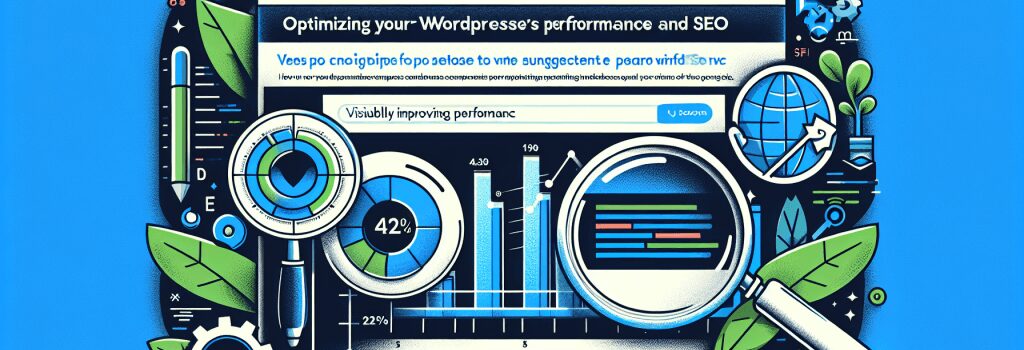
Enhancing Your WordPress Theme: A Guide to Performance and SEO Optimization
In today’s fast-paced digital world, creating a website that stands out not only requires an aesthetic design but also demands superior performance and search engine optimization (SEO). WordPress, being one of the most prominent content management systems, offers flexibility but also requires optimization to truly excel. In this guide, we will explore strategic ways to optimize your WordPress theme to ensure your website is both fast and SEO-friendly.
Maximizing Speed and Efficiency
1. Optimize Images
Large images can significantly slow down your website. Use tools to compress images without losing quality, and consider using modern formats like WebP. Remember to also specify image dimensions to speed up the page loading process.
2. Leverage Browser Caching
Browser caching stores website resources on local computers when people visit your site. This means less data is transferred for subsequent visits, speeding up your website for returning visitors.
3. Minimize HTTP Requests
Reduce the number of requests your website makes by combining files where possible, such as CSS and JavaScript files, and by using CSS sprites for images.
SEO Best Practices for WordPress Themes
1. Responsive Design
With mobile-first indexing, Google prioritizes mobile-friendly websites. Ensure your theme is responsive and looks good on all devices to improve your SEO ranking.
2. Use SEO-Friendly URLs
Ensure your WordPress settings are adjusted to use SEO-friendly permalink structures. URLs that include keywords related to your content can help improve your website’s visibility.
3. Optimize Meta Tags
Title tags and meta descriptions play a crucial role in SEO. Ensure your theme supports dynamic and customizable meta tags for each page or post to improve your site’s search engine ranking.
In-Depth Content and Keywords
1. Keyword Research
Understanding and integrating keywords that your target audience is searching for is fundamental. Use these keywords strategically in your content, titles, subtitles, and meta descriptions.
2. Quality Content
Content is king in the realm of SEO. Ensure your website offers valuable, high-quality content that is relevant to your audience. This not only helps with SEO but also keeps visitors engaged.
3. Internal Linking
Use internal linking to keep visitors on your site longer. This not only decreases bounce rates but also helps in spreading link equity across your website, which can positively affect SEO.
Technical SEO for WordPress
1. Use an SEO Plugin
Plugins like Yoast SEO can guide you through optimizing your site. They help in generating sitemaps, optimizing social media sharing, and tweaking page titles and meta descriptions.
2. Optimize for Speed
Page speed is a ranking factor for both desktop and mobile searches. Use caching plugins, optimize your WordPress database, and choose a reliable hosting service to ensure your website loads quickly.
3. Ensure a Secure Website
Use HTTPS to secure your website. Google gives a slight ranking boost to secure websites, and it also helps in building trust with your visitors.
Conclusion
Optimizing your WordPress theme for performance and SEO is a continuous process that requires regular attention and adjustment. By focusing on the strategies outlined above, you can significantly enhance your website’s visibility in search engine results while providing a smooth, enjoyable experience for your visitors. Remember, the ultimate goal is to cater to the needs of your audience and search engines alike, which will, in turn, drive more traffic to your website and contribute to its success.


