Integrating HTML, CSS, PHP, and JS with WordPress: A Developer’s Guide
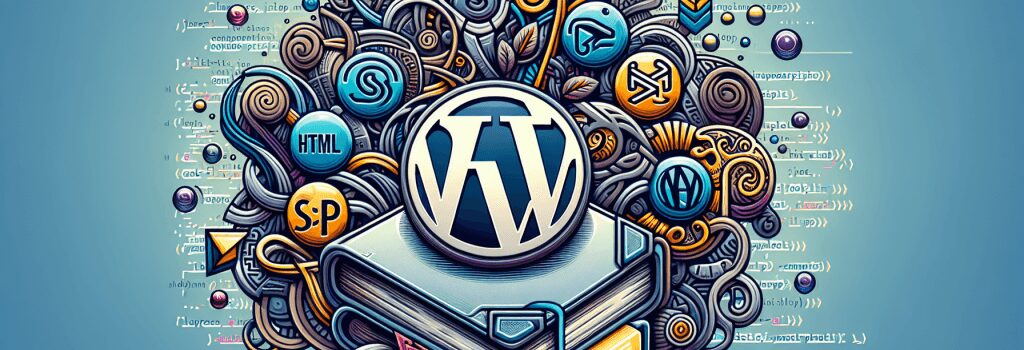
Understanding WordPress: The Basics
WordPress is a powerful Content Management System (CMS) that enables users to create and manage their own websites without needing extensive coding knowledge. It is built on PHP, a server-side scripting language, and uses HTML, CSS, and JavaScript for structuring, styling, and enhancing user interactions on web pages, respectively. Integrating custom HTML, CSS, PHP, and JavaScript code into WordPress themes and plugins allows developers to tailor their websites to unique specifications and functionality.
The Role of PHP in WordPress
PHP is the backbone of WordPress. It’s a server-side language that generates dynamic page content. This can include retrieving data from the database and executing functions defined in the theme or plugin files. Understanding PHP is crucial for WordPress developers as it enables them to modify theme files, create custom plugins, and interact with WordPress’ database effectively.
How to Integrate PHP with WordPress
1. Theme Development: You can create or modify WordPress themes using PHP. This includes creating new page templates, adding functions, and utilizing WordPress hooks to modify or extend the core functionality.
2. Plugin Development: PHP is essential for developing WordPress plugins, allowing for new functionalities to be added to a WordPress site without altering the theme.
Customizing with HTML and CSS
HTML and CSS are foundational technologies for web development. In WordPress, they are primarily used for building and styling the front-end of the website.
Integrating HTML and CSS
1. Theme Customization: By directly editing the theme’s HTML structure in the template files and styling it with CSS, developers can achieve the desired look and feel.
2. Child Themes: To preserve customizations and make updating easier, it’s advisable to create a child theme. This involves creating a new theme that inherits the functionality of another theme.
Enhancing Functionality with JavaScript
JavaScript adds interactive elements to web pages, which can enhance the user experience on a WordPress site.
Adding JavaScript to WordPress
1. Through Functions.php: Use the ;wp_enqueue_script()> function in your theme’s ;functions.php> file to add custom JavaScript. This ensures scripts are loaded correctly and avoids conflicts with WordPress core and plugins.
2. Custom Plugins: For more complex interactions or to add site-wide functionality, consider creating a custom plugin to house your JavaScript code.
Best Practices for Code Integration in WordPress
– Use Child Themes for Customizations: This prevents your customizations from being lost when updating the parent theme.
– Keep WordPress Updated: Ensuring WordPress, along with any themes and plugins, is up to date is crucial for security and compatibility.
– Sanitize and Validate Data: This is especially important when working with PHP to prevent security vulnerabilities.
– Minimize Direct Modifications: Wherever possible, use WordPress hooks and filters instead of directly modifying core files.
Conclusion
Integrating HTML, CSS, PHP, and JavaScript with WordPress allows developers to create highly customized and dynamic websites. By understanding how these technologies work together within the WordPress ecosystem, you can build robust, scalable, and secure web solutions that cater to any requirement. Remember, the key to successful WordPress development lies in leveraging the core functionality of WordPress while adhering to best coding practices to ensure your website not only performs well but is also maintainable and secure in the long run.


