Exploring WordPress: From Blogging to Advanced Web Development
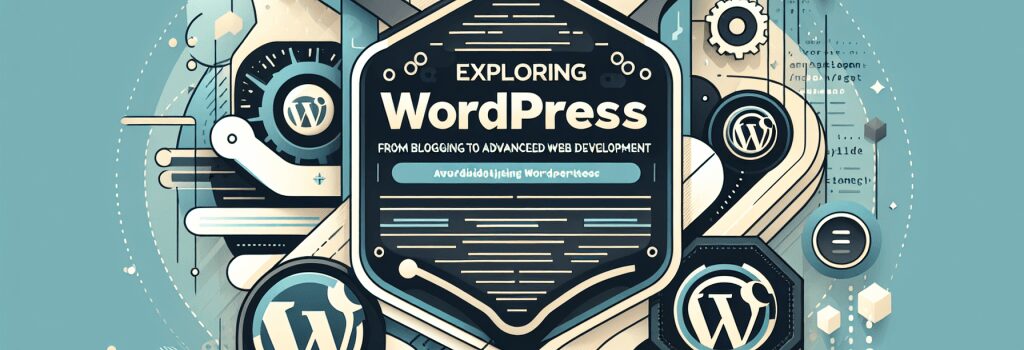
—
WordPress has long been recognized as the go-to platform for blogging, but its capabilities extend far beyond just creating blog posts. Today, WordPress is a powerful tool that web developers can leverage for advanced web development projects. This comprehensive guide explores how WordPress has evolved and how you can harness its full potential to create sophisticated websites that meet the demands of the modern web.
Understanding WordPress: Beyond Blogging
At its core, WordPress is an open-source content management system (CMS) that enables users to create and manage websites with ease. Originally designed as a blogging platform, it has undergone significant transformations to support a wide range of web development projects. From eCommerce sites to social networks, and even forums, WordPress provides a flexible environment for developers to build complex websites.
The Building Blocks of WordPress Web Development
Themes and Plugins
One of the key strengths of WordPress is its vast ecosystem of themes and plugins. Themes allow you to change the look and feel of your site, while plugins add functionality. For web developers, this means the ability to create custom, sophisticated websites without having to build everything from scratch.
– Themes: Tailor your site’s appearance to match your brand or the specific needs of your project. With thousands of themes available, you can find designs that are both responsive and optimized for performance.
– Plugins: Extend the functionality of your website with plugins that can add anything from social media integration to complex eCommerce solutions. Plugins like WooCommerce, Elementor, and Yoast SEO can transform your WordPress site into a professional-quality web platform.
Custom Development
While themes and plugins offer extensive customization options, sometimes unique projects require bespoke solutions. WordPress’s modular architecture makes it possible for developers to create custom themes and plugins tailored to specific project requirements.
– Custom Themes: Start from scratch or build upon an existing theme to create a unique design for your site. With knowledge of PHP, HTML, CSS, and JavaScript, developers can craft bespoke themes that stand out.
– Custom Plugins: If existing plugins don’t meet the specific needs of your project, developing custom plugins can introduce the exact functionality you require. This requires a deeper understanding of WordPress’s core, including its hooks and filters, to integrate seamlessly with the platform.
WordPress as a Headless CMS
An exciting development in the world of WordPress is its use as a headless CMS. This approach decouples the front end from the back end, allowing developers to use WordPress for content management while employing modern front-end technologies (like React or Vue.js) to deliver the user interface. This combination offers the best of both worlds: the robust content management capabilities of WordPress with the flexibility and performance of cutting-edge front-end frameworks.
Staying Up to Date: A Developer’s Guide
The web development landscape is constantly evolving, and staying up-to-date with the latest WordPress features, plugins, and best practices is essential. Engaging with the WordPress community through forums, attending WordCamps, and following WordPress development blogs are excellent ways to keep your skills sharp.
Building Advanced WordPress Sites
Web development with WordPress has come a long way from its blogging roots. Today, it’s a powerful platform for developing sophisticated websites, thanks to its flexibility, extensive plugin ecosystem, and supportive community. By understanding the foundations of WordPress development, leveraging its vast array of themes and plugins, and keeping abreast of the latest trends and techniques, developers can create advanced websites that cater to the diverse needs of users on the modern web.
Whether you’re building a personal blog, a corporate website, or a complex web application, WordPress offers the tools and flexibility needed to bring your web development projects to life.
—


