Automating Your Development Process: Showcasing Build Tools and CI/CD
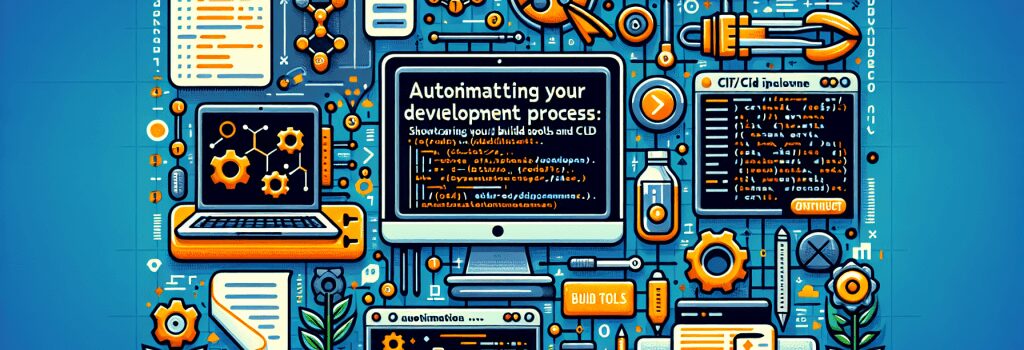
The Basics of Development Automation
Let’s start with a plain puzzle – what’s the common factor between a robotic vacuum cleaner and a web developer? No, it’s not a quirky hairstyle or a fondness for coffee (although we’ve seen some robots that might appreciate a good espresso). The answer is simpler – both love automation!Just like a robotic vacuum saves you from doing the ‘sweeping’ chores, automating the web development process can save developers from some of the more repetitive aspects of their job. Okay, while we are at it, let’s acknowledge: sweeping your room can seem more fun compared to debugging a website for the 100th time!
Build Tools: The Magic Wand of Developers
Every web developer has a magic wand, and it’s not a secret Harry Potter merchandise, but the build tools. They are fundamental to automating your development process.Whether it’s minifying CSS to speed up your website, compiling your modern JavaScript so it works in older browsers, or even checking your code for errors before it goes live – there is a build tool that can do all this.
Here are some of the most popular build tools:
1. NPM Scripts: NPM Scripts simply lets you automate tasks. You write these scripts in your package.json file, and they can be anything you like.
2. Webpack: This is a module bundler but can also do a lot of what Gulp and Grunt do.
3. Grunt: This task runner automates repetitive tasks like minification, compilation, unit testing, and linting.
4. Gulp: One of the main competitors to Grunt, Gulp takes a more code-based approach to your task running and is sometimes deemed friendlier to use than Grunt.
5. Parcel: This web application bundler is loved for its speed and out-of-the-box capabilities. Bonus: No configuration file is needed.
Continuous Integration And Continuous Delivery (CI/CD)
Once you’ve got your build tools in place, it’s time to jump into the world of CI/CD. It’s like moving from sharpening your arrows to actually aiming and shooting them!Continuous Integration is the practice of merging all developers’ code into a shared mainline frequently. This way, you avoid ‘integration hell,’ which is not a very pleasant place, let me assure you.
Continuous Delivery, on the other hand, means that you are always ready to deploy your changes to live, which is often done via an environment similar to your live one. It’s like having your bags packed at all times to leave for a vacation. Except, the vacation is a live, functioning website, and your bag is full of codes.
Popular CI/CD Tools
1. Jenkins: Being an open-source tool, Jenkins provides hundreds of plugins to support building, deploying and automating any project.2. CircleCI: It offers automation across teams and projects. CircleCI’s highlight is its powerful configuration capabilities.
3. TravisCI: TravisCI is simple and easy to use. It integrates directly with GitHub, BitBucket, and Assembla.
4. GitLab CI: Built-in part of GitLab, you can configure it with your repository, and is extremely versatile and powerful.
Benefits of CI/CD
Here’s what CI/CD can bring to the table: fewer headaches, less risk, more productivity, and more reliable releases. Also, don’t forget higher coffee efficiency – no more wasting caffeine on debugging!Cheers to that and to another step towards being a more efficient web developer. Tune in next time, as we delve further into the magical world of web development!
FAQ
What are build tools in web development?
Build tools are software that automate various tasks in the web development process, such as compiling code, bundling assets, and optimizing images. They help streamline the development process and improve efficiency.


