Adapting WordPress Themes for a Custom Look
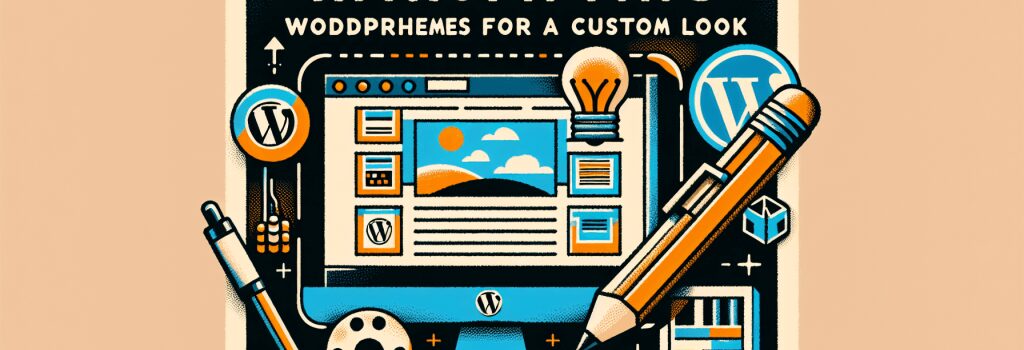
Creating an online portfolio is pivotal for web developers looking to showcase their skills and projects. In this segment, we delve into how you can adapt WordPress themes for a unique, custom look that stands out. This guide will provide insights into leveraging the powerful features of WordPress themes while infusing your personal style into your portfolio website.
Understanding WordPress Themes
WordPress themes offer a foundation for your website’s design and functionality. A theme determines the visual layout, color scheme, font choices, and other design elements of your site. However, to stand out, customizing your chosen theme to reflect your personal brand and showcase your web development projects is crucial.
Choosing the Right Theme
Start by selecting a theme that closely aligns with your desired aesthetic and functional requirements. Themes specifically designed for portfolios can provide a good starting point. Look for themes that are responsive, SEO-friendly, and customizable. This ensures your site looks great on all devices, ranks well on search engines, and can be tailored to your needs.
Customizing Your Theme
Utilizing Customizer and Theme Options
WordPress comes with a built-in Customizer that allows you to tweak various aspects of your theme. From here, you can modify the site’s title, tagline, base color scheme, fonts, and more. Many premium themes also offer additional options panels, providing deeper customization capabilities.
Using Page Builders for Layout Customization
Page builders like Elementor or Beaver Builder can be instrumental in creating custom layouts. They offer drag-and-drop interfaces, letting you design unique pages without needing to write code. Integrating a page builder with your theme can dramatically enhance your site’s originality and functionality.
Custom CSS for Detail-Oriented Tweaks
For more granular control over your theme’s appearance, delving into custom CSS is worthwhile. Through the WordPress Customizer, you can add custom CSS to override your theme’s default styles. This method is excellent for adjusting font sizes, colors, and element positioning to achieve a more customized look.
Creating Custom Templates
For those comfortable with PHP and HTML, creating custom page templates offers the most personalized approach. By duplicating and modifying a theme’s template files, you can design entirely unique page layouts. This is particularly useful for creating custom project showcase pages that highlight your skills and achievements.
Best Practices for Theme Customization
– Child Themes: Always use a child theme when making code changes to your theme. This safeguards your customizations from being overwritten during theme updates.
– Performance Considerations: Keep your website’s load times quick by optimizing images and minimizing additional plugins. Fast-loading sites improve user experience and SEO.
– Responsive Design: Ensure your customizations look great on all devices. Responsive design is not only important for user experience but also for search engine rankings.
Customizing a WordPress theme for your portfolio requires a blend of creativity and technical skill. By starting with a theme that aligns with your vision and applying these customization techniques, you can create a portfolio website that truly represents your unique abilities as a web developer. Remember, your online portfolio is often the first impression potential employers or clients have of your work, so invest time into making it remarkable.


