Handling Forms with PHP: Data Collection and Processing
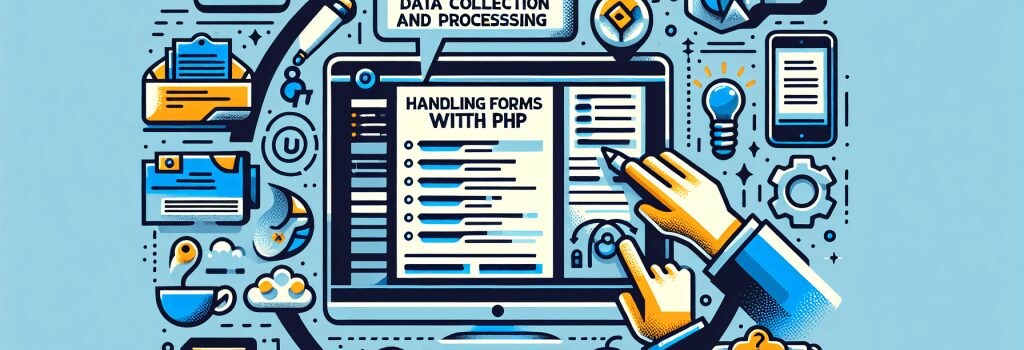
Certainly! In your book on how to become a web developer, the section "Handling Forms with PHP: Data Collection and Processing" is crucial for guiding readers through managing user inputs—a foundational skill in building interactive web applications. Below is a structured and SEO-optimized approach to this topic:
—In the realm of web development, mastering the art of collecting and processing data through forms is essential. PHP, a powerful server-side scripting language, offers developers a robust platform for handling form data efficiently. This chapter delves into the intricacies of form handling with PHP, guiding you through the steps of collecting data from users and processing it securely.
Understanding HTML Forms and PHP
Before diving into PHP’s capabilities, it’s important to understand the role of HTML forms. HTML forms are the primary way users can submit data to your website. They can include various elements like text fields, radio buttons, and checkboxes, offering a versatile means for data input.
Creating a Simple Form
To start, let’s create a basic form in HTML that collects a user’s name and email address:
This form utilizes the ;POST> method, sending data to a PHP file named ;submit.php>. It’s a secure method for data submission, as it does not append data to the URL.
Handling Form Data with PHP
Retrieving Data
Upon form submission, PHP facilitates data collection through global variables such as ;$_POST>. Here’s how you can access the data in ;submit.php>:
Validating and Sanitizing Data
Data validation is critical for security and data integrity. PHP offers several functions for validating and sanitizing input data to prevent common vulnerabilities, such as SQL injection and cross-site scripting (XSS).
Advanced Form Handling Techniques
Managing File Uploads
PHP also supports file uploads through forms, allowing users to send files to your server. Handling file uploads requires careful validation to ensure security.
Secure Data Processing
When processing form data, always consider security practices such as using prepared statements with PDO (PHP Data Objects) for database interactions, to protect against SQL injection attacks.
Redirects After Post
Implementing a redirect after a form submission using the POST method is a common practice to prevent form resubmission if a user refreshes the page.
—By mastering form handling with PHP, you’re equipped to develop more interactive and secure web applications. Remember, the key is not only collecting data but doing so responsibly and securely, ensuring a safe user experience on your web applications.


