WordPress REST API: Extending Your Website with Custom Endpoints Challenges
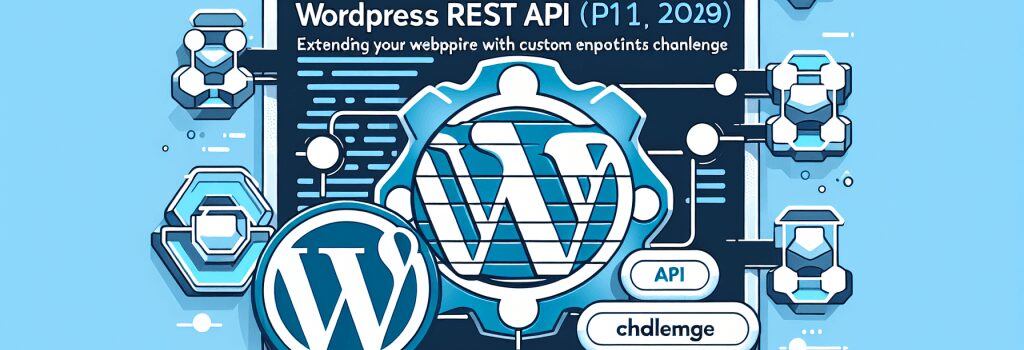
Introduction to WordPress REST API
The WordPress REST API offers an excellent pathway for developers to interact with their WordPress site using RESTful APIs. By leveraging this API, developers can create, read, update, and delete data on their site, essentially turning their website into a full-fledged application. A particularly powerful way to harness the capabilities of the WordPress REST API is by extending it with custom endpoints. Custom endpoints allow for the creation of specific functionalities tailored to the unique needs of your site or application.
Why Extend the WordPress REST API?
Extending the WordPress REST API with custom endpoints can dramatically increase your website’s flexibility and functionality. It allows for more complex interactions and data management beyond what’s available with the default endpoints. This can be particularly useful for applications requiring specific data structures or for integrating external services directly into your WordPress website.
Understanding the Basics of Custom Endpoints
Creating Custom Endpoints
The process of creating custom endpoints involves utilizing the ;register_rest_route()> function provided by WordPress. This function allows for the registration of custom routes and the handling of requests through specified callback functions.
Handling Requests
Handling requests through custom endpoints involves defining callback functions that process the request parameters and return the desired data. This might involve querying the WordPress database, integrating with external APIs, or performing specific operations based on the request.
Securing Custom Endpoints
It’s crucial to secure custom endpoints to prevent unauthorized access to sensitive data. WordPress provides various ways to check permissions and authenticate users, ensuring that only authorized users can access your custom endpoints.Challenges with Custom Endpoints
Challenge 1: Designing a Robust Endpoint
One of the initial challenges is designing an endpoint that effectively meets the needs of your application while being resilient to changes. Considerations include request methods, response structures, and the data being transmitted.
Challenge 2: Ensuring Data Security
Ensuring the security of data transmitted to and from custom endpoints is paramount. This includes implementing authentication, permission checks, and data validation to prevent unauthorized access and data breaches.
Challenge 3: Performance Optimization
Custom endpoints can potentially slow down your website if not properly optimized. Challenges include managing database queries, caching responses, and handling high traffic volumes without impacting the overall site performance.
Conclusion
Extending the WordPress REST API with custom endpoints unlocks a vast potential for tailored website functionalities. While it comes with its set of challenges, such as securing endpoints and optimizing performance, the benefits in terms of flexibility and integration capabilities are substantial. By understanding the fundamentals and best practices outlined, developers can confidently venture into creating custom endpoints, further enhancing their WordPress web development skills.


