WordPress for Beginners 2023: A Visual Step-by-Step Guide to Mastering WordPress by Dr. Andy Williams
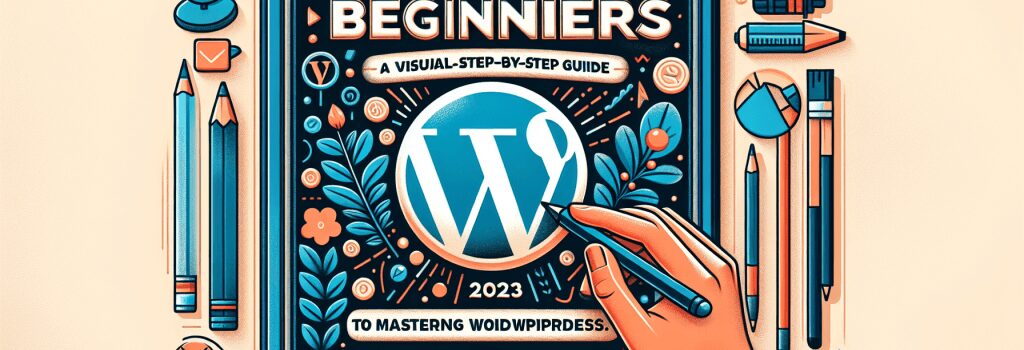
Introduction to WordPress in 2023
In the dynamic world of web development, WordPress continues to reign supreme as the leading content management system (CMS). For those embarking on their web development journey, mastering WordPress is an essential milestone. Among the plethora of resources available, “WordPress for Beginners 2023: A Visual Step-by-Step Guide to Mastering WordPress” by Dr. Andy Williams stands out as an indispensable tool.
Why Choose WordPress?
Before diving into the depths of this comprehensive guide, it’s crucial to understand why WordPress is a cornerstone in the web development ecosystem. WordPress powers over 40% of all websites on the internet, offering unparalleled flexibility, a vast selection of themes and plugins, and an active community support system. Whether you’re aiming to create a personal blog, a sophisticated e-commerce platform, or anything in between, WordPress provides the foundation you need to bring your vision to life.
What Makes This Guide Stand Out?
The Author’s Expertise
Dr. Andy Williams brings a wealth of experience and knowledge to the table. With years of involvement in web development and a keen focus on WordPress, Dr. Williams is well-equipped to guide beginners through the nuances of website creation. His approachable style demystifies complex concepts, making them accessible to even the most novice learners.
Visual Step-by-Step Instructions
One of the hallmark features of this guide is its visual, step-by-step approach. Recognizing that everyone’s learning style is different, Dr. Williams incorporates a plethora of screenshots, diagrams, and infographics to accompany the text. This methodology not only aids in comprehension but also makes the process of building a website from scratch less daunting.
Coverage of Latest WordPress Features
As WordPress continues to evolve, staying updated with its latest features and functionalities is paramount. “WordPress for Beginners 2023” covers the current version of WordPress, ensuring readers have the most relevant and up-to-date information at their fingertips. Topics include customizing themes, optimizing for SEO, enhancing security, and much more.
Practical Exercises and Projects
To complement the theoretical knowledge imparted throughout the book, Dr. Williams has included practical exercises and project ideas. These hands-on activities are designed to reinforce learning and encourage readers to apply their newfound skills in real-world scenarios. By the end of the book, you’ll have the confidence to tackle your own WordPress projects with ease.
Conclusion
For anyone looking to start or enhance their journey in web development with a focus on WordPress, “WordPress for Beginners 2023: A Visual Step-by-Step Guide to Mastering WordPress” by Dr. Andy Williams is a must-read. Its comprehensive coverage, combined with an easy-to-follow visual format, makes it an invaluable resource for achieving mastery in WordPress. As the digital landscape evolves, empowering yourself with knowledge and practical skills in WordPress will undoubtedly open doors to endless creative and professional opportunities.
Whether you’re a beginner with no prior experience or a developer looking to refine your WordPress skills, this guide promises to be a beacon of knowledge, guiding you towards becoming a proficient WordPress web developer in 2023 and beyond.


