Building a Social Media Integration for WordPress: A Coding Challenge
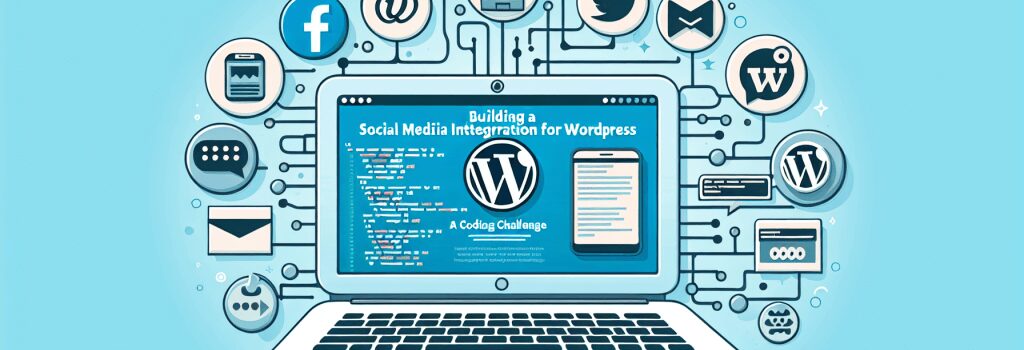
Alright, coding newbies! If you’ve ever wondered how to build a social media integration for WordPress or had a sudden, inexplicable urge to challenge yourself, then you’ve turned the right page of this book. Today, we’re stepping into somewhat daunting waters – creating a social media plugin for WordPress!
This book has been put together like a sandwich – layers of knowledge between slices of humor. Okay, maybe that didn’t sound as funny as I planned, but if there are two things I appreciate more than a good joke, it’s a good coding challenge and a strong cup of coffee!
So, let’s get two birds with one stone or, as I prefer, two bugs with one line of code!
#
Understanding: What Is a Social Media Integration?
Before we proceed to the actual coding, let’s understand what social media integration is. Simply put, it’s a way for your website to play nice with popular social media channels. Sharing, liking, logging in with social media accounts – all these features are the courtesy of social media integration. Being not only a practical addition to any website, but social media integration also expands your website’s reach, makes content sharing a breeze, and may even improve user engagement.
#
Catch: What do you need?
Elves and magic usually do the trick but, unfortunately, they are not included in this book, let alone in your coding arsenal. Jokes aside, you’ll need a basic understanding of HTML, PHP, CSS, and JavaScript. And of course WordPress, can’t forget about good old WordPress, can we?
Don’t fret if you’re not a pro yet – remember, even the best coders once stayed up all night wondering why their code didn’t work, only to find a missing semicolon! I see, you don’t find it amusing. Point taken!
#
Diving In: Let’s Start Coding!
So, you’ve heard enough of my failed jokes and are ready to hop on to the coding challenge. We’ll break it down into small, digestible parts, just like a coding pizza!
The Setup
Before starting, let’s ensure we have a workable WordPress setup and the necessary PHP, CSS, and JS files, which will serve as the backbone of our social media integration challenge. You can call these files anything you want, but for this exercise, let’s name them “social-media.php”, “social-media.css”, and “social-media.js”, respectively. Just to keep it easy and straightforward, much like how we like our coffee!
Cracking the Code
From creating the interface in HTML, styling in CSS, making everything work in PHP, and adding some shine in JavaScript, we’ll do it all. The process may seem like it’s been mainly designed to induce stress, but I assure you, it’s all part of the plan!
HTML will help us create the structure or skeleton (Insert Halloween-themed pun here), CSS will make it pleasing to look at, JavaScript will add some magic, and PHP will play the behind-the-scenes role, fetching data from social media platforms using APIs.
Okay, I guess that’s it for talking. But before we finish, let’s remember one thing – happy coding and, oh yes, don’t let the bugs bite!
Before diving deeper in our challenge, we will introduce APIs in the next chapter. So stay tuned for next coding adventure!
FAQ
What is the purpose of the article “Building a Social Media Integration for WordPress: A Coding Challenge”?
The purpose of this article is to guide you through a coding challenge to integrate social media functionality into a WordPress website.
What are the key technologies used in this coding challenge?
The key technologies used in this challenge are HTML, PHP, CSS, JavaScript, and WordPress.
How will this challenge help me become a better web developer?
This challenge will help you improve your coding skills, specifically in integrating external services into a WordPress site, which is a common task for web developers.
Do I need prior experience with WordPress to attempt this challenge?
While some familiarity with WordPress is helpful, the challenge is structured in a way that even beginners can follow along and learn as they go.
Can I adapt the concepts from this challenge to other CMS platforms?
Yes, the concepts you learn in this challenge can be adapted to other content management systems with similar functionalities.
Is this challenge suitable for absolute beginners in web development?
Yes, the challenge is beginner-friendly and encourages hands-on learning through practical exercises.
How long will it take to complete this coding challenge?
The time it takes to complete the challenge may vary based on your experience level, but it is designed to be completed in a reasonable timeframe.
Will I receive support if I encounter difficulties during the challenge?
Yes, you can refer to the provided guide and reach out to the community or the book’s support team for assistance if you face any challenges.
Can I showcase the completed project in my portfolio?
Absolutely! You can add the social media integration project to your portfolio to showcase your skills in web development to potential employers or clients.
What’s the next step after completing this challenge?
After completing this challenge, you can further enhance your skills by taking on more complex web development projects or exploring other areas of interest in the field.


