Optimizing WordPress Performance with Custom Plugins
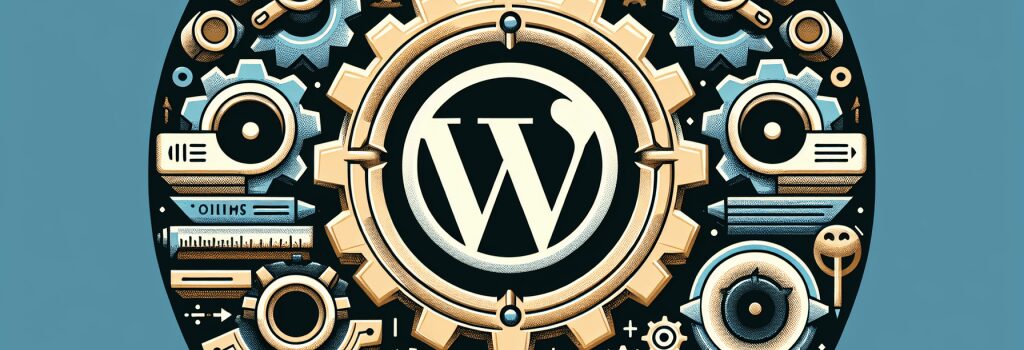
Maximizing the performance of a WordPress website is critical for delivering an optimal user experience and reaching higher rankings in search engine results. One effective strategy to achieve this is through the development and implementation of custom plugins tailored for performance optimization. This article delves into how optimizing WordPress performance with custom plugins can significantly enhance website speed, efficiency, and overall user satisfaction.
Understanding WordPress Performance Challenges
WordPress, being a versatile and widely-used Content Management System (CMS), enables users to create highly functional websites with ease. However, as your site grows in complexity and content, you might encounter performance bottlenecks that can slow down your site, such as long page load times, sluggish response to user inputs, and inefficient database queries.
Custom Plugins for Performance Optimization
Custom plugins, when developed properly, can address specific performance issues that off-the-shelf plugins might not tackle effectively. Here are key areas where custom plugins can make a significant difference:
– Caching Solutions: Implementing a custom caching plugin that specifically caters to the unique requirements of your site can drastically decrease page load times. This plugin can manage the caching of frequently accessed content, reducing the need for repetitive database queries.
– Image Optimization: A custom plugin for image optimization can automatically compress and resize images upon upload, ensuring that they are web-optimized without sacrificing quality. This reduces page load times and bandwidth usage.
– Database Optimization: Custom plugins can be created to clean and optimize the WordPress database, removing obsolete data, optimizing tables, and ensuring efficient data retrieval.
– Lazy Loading Implementation: To further improve page load times, a custom plugin can implement lazy loading for images and videos, loading these elements only as they are about to enter the viewport.
– Script Optimization: A plugin focusing on script optimization can defer the loading of JavaScript files until necessary, preventing them from blocking the display of content on the page.
Best Practices in Custom Plugin Development
To ensure that custom plugins contribute positively to your WordPress site’s performance, adhere to the following best practices:
– Focus on Specific Performance Issues: Tailor your plugin to address specific performance bottlenecks, rather than trying to solve multiple problems at once. This keeps the plugin lightweight and efficient.
– Quality Coding Standards: Write clean, well-documented, and secure code. This minimizes the risk of introducing vulnerabilities and ensures that your plugin does not inadvertently slow down your website.
– Compatibility Testing: Test your plugin across different environments and with other plugins to ensure compatibility and smooth integration.
– Regular Updates: Keep your plugin updated to ensure optimal performance and compatibility with the latest WordPress versions and standards.
Conclusion
Optimizing WordPress performance is imperative for creating fast, responsive, and user-friendly websites. Custom plugins offer a targeted approach to addressing specific performance hurdles, contributing to enhanced website speed, improved SEO, and elevated user experience. By focusing on key areas such as caching, image optimization, database management, and script optimization, and adhering to best coding practices, you can develop custom plugins that significantly boost your WordPress site’s performance. Remember, the goal is to enhance the functionality and efficiency of your website without overburdening it with unnecessary features or code.


