Using Heatmaps to Understand User Behavior and Improve UX
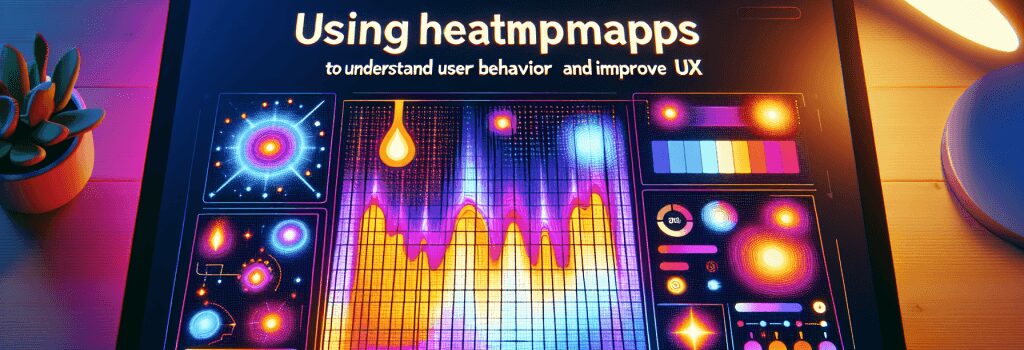
Getting a read on your website users’ behavior can feel a bit like trying to solve a Rubik’s cube blindfolded, right? But wait! Cue the superhero music because we’re about to shine a light on the secret tool of savvy web developers – the heatmap. In this article, we will drop the cloak of mystery and reveal how to use heatmaps to understand user behavior and improve user experience (UX). Don’t worry, despite its fancy name, a heatmap is not a tool used by MI6. It’s actually a super handy web development tool.
Demystifying the Heatmap
The first step in any journey is knowing where you’re going – and we’re diving right into the hot and happening world of heatmaps. A heatmap is essentially a visual data representation that uses radiant colors to display information. Think of it like the weather forecast showing areas of high heat or precipitation.
But instead of showing weather data, web heatmaps highlight where users click, scroll, and linger on your website, displaying hot (popular) and cold (less popular) spots.
The Heat is On: Understanding Heatmap Types
Like sprinkles on your ice cream, heatmaps come in different flavors – click heatmaps, scroll heatmaps, and move heatmaps. Click heatmaps show you where users tap their screen or click their mouse – a hot spot for understanding user behavior. Scroll heatmaps let you see how far users scroll down your pages. The before-mentioned sibling, the move heatmap, shows where users move their cursor on the page, giving you a sense of their browsing behavior.
So, How Does this Improve UX?
Well, I’m glad you asked. Let’s say, on your heatmap, you see that a significant number of users click on an image that isn’t actually a clickable link. You, the clever web developer, can now swoop in and make that image a link, immediately making your website more intuitive and user-friendly.
Heatmaps also help test the effectiveness of different design elements and layouts. For instance, you might discover a “Subscribe” button at the bottom of your page is rarely seen, let alone clicked. A move as simple as repositioning it higher on the page could make a world of difference. In other words, shifting the ‘weather pattern’ on your website.
Let’s Turn Up the Heat
Here’s where we elevate your journey from “Google Maps” to “SpaceX”. Dive into the data. Look for patterns. Are users consistently not scrolling to key information? Are certain calls-to-action largely ignored? The answers lie within the heatmap data, my friend.
Use these insights to draft a new design or make tweaks to your existing layout to guide users more effectively towards intended actions, thus improving your user experience.
Your Website, Your Weather Station
In summary, heatmaps are your private weather station for your website, allowing you to gauge user behavior, identify UX bottlenecks, and forecast design strategies that work.
Remember, the internet has the attention span of a goldfish (no offence to the goldfish). Use heatmaps to craft a website that not only suits user preferences but also guides them subtly and effectively towards the actions you want them to take. So go ahead, turn up the heat! After all, even a goldfish could tell you – if it’s not hot, it’s not happening.


