Leveraging WordPress Custom Post Types with PHP
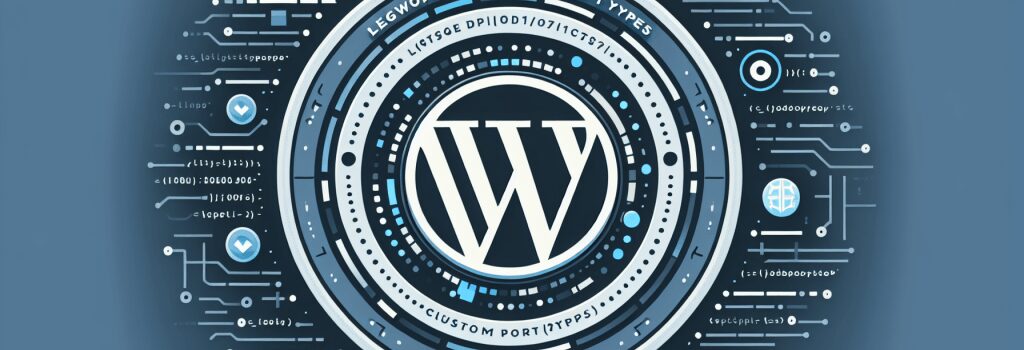
Crafting dynamic web applications not only demands a deep understanding of programming languages but also requires the know-how to make the most of the tools at our disposal. WordPress, a leading content management system (CMS), offers a feature called Custom Post Types (CPTs) that when combined with PHP, can significantly enhance your website’s functionality, organization, and user experience. Today, we’ll navigate through leveraging WordPress Custom Post Types with PHP to build more dynamic and customized web applications.
Understanding WordPress Custom Post Types
Custom Post Types are a powerful feature in WordPress that allow developers to go beyond posts and pages, creating content types that are tailored to the specific needs of a website. Whether it’s a portfolio, testimonials, product listings, or any other bespoke content type, CPTs provide the structure and flexibility needed.
Creating Custom Post Types with PHP
To implement a Custom Post Type, one needs to get familiar with the ;register_post_type()> function in PHP. This function allows you to define a new post type by setting various arguments that control its behavior and how it will be displayed in the WordPress admin area.
Adding Custom Fields and Taxonomies
To further enhance your custom post types, incorporating custom fields and taxonomies can provide additional structure and metadata. This allows for more detailed information to be added to your posts, improving the content management capabilities and making your site more dynamic and searchable.
Displaying Custom Post Types on Your Website
Once you’ve created your Custom Post Type, the next step is to display it on your website. This involves tweaking your theme files, specifically by modifying or creating PHP template files that define how these post types should be presented. For example, you may create a ;single-product.php> file to dictate how individual product posts are displayed or a ;archive-product.php> to customize the product listing page.
Leveraging Custom Post Types for Dynamic Web Applications
The true power of custom post types lies in their ability to make your website more interactive and engaging. By creating specific types of content tailored to your audience’s needs, you can enhance the user experience, improve content discoverability, and ultimately, drive more value through your web application.
In summary, WordPress Custom Post Types, when exploited correctly with PHP, offer unparalleled flexibility and efficiency in building dynamic web applications. From blogs with diverse content formats to full-fledged e-commerce sites, CPTs can be the foundation of a more organized, functional, and user-friendly website. As you delve into developing with WordPress and PHP, mastering Custom Post Types will undoubtedly be a valuable skill in your web development arsenal.


