How to Structure Your Web Pages Using Semantic HTML
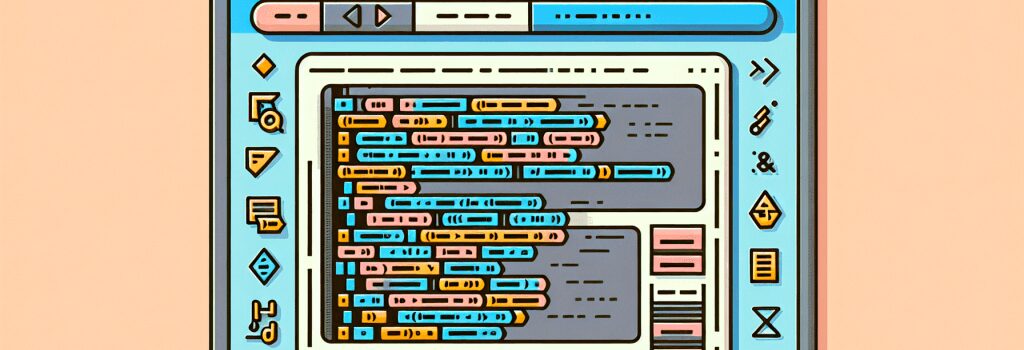
Introduction to Semantic HTML
In the world of web development, structuring your web pages effectively is crucial for both user experience and SEO. Semantic HTML plays a vital role in this process, ensuring that your content is not only accessible but also understandable by search engines. This guide delves into the essentials of using semantic HTML to structure your web pages efficiently.
Understanding Semantic HTML
Semantic HTML involves using HTML tags that give meaning to your web content. Unlike traditional HTML, where tags like ;<div>> and ;<span>> are primarily used for styling purposes, semantic HTML tags such as ;<article>>, ;<section>>, and ;<header>> clearly define the purpose of the content they encapsulate. This practice improves your site’s readability and accessibility, making it easier for both users and search engine bots to interpret the content’s context and relevance.
Key Semantic HTML Tags
– ;<header>>: Defines the introductory content or navigation links for a page or section.
– ;<nav>>: Designates navigation links to help users navigate your website.
– ;<article>>: Encapsulates a self-contained composition in a document, page, or site.
– ;<section>>: Represents a standalone section within a document, related to a specific theme.
– ;<aside>>: Marks content aside from the content it is placed in, such as sidebars.
– ;<footer>>: Specifies the footer for a document or section, typically containing authorship information, copyright data, and related documents.
Implementing Semantic HTML in Web Page Structure
1. Start with a Clear Layout
Before diving into coding, sketch a clear layout of your web page. Identify where your navigation bar, main content, side content (if any), and footer will reside. This preliminary step will guide you in utilizing semantic tags effectively.
2. Use
;<header>> and ;<nav>> for NavigationYour website’s header should encompass the ;<header>> tag, often including your site’s logo and the main navigation bar. Wrapping your navigation links within a ;<nav>> element within the ;<header>> provides clarity to search engines about your website’s structure.
3. Structure the Main Content Using
;<article>> and ;<section>>For blog posts, news articles, or any self-contained piece of content, the ;<article>> tag is appropriate. If your article includes different sections or chapters, further divide these using ;<section>> tags. This approach aids in organizing your content logically and enhances the user’s navigational experience.
4. Incorporate
;<aside>> for Side ContentShould your page design include side content such as advertisements, links to related posts, or author bios, encase this content within an ;<aside>> tag. This specifies that the content is related but separate from the main body of the page.
5. Conclude with a
;<footer>>Finally, use the ;<footer>> tag to close your content sections. This tag is ideal for including copyright information, contact details, and links to privacy policies or terms of service.
Enhancing Accessibility and SEO With Semantic HTML
Utilizing semantic HTML not only structures your content effectively but also boosts your SEO. Search engines prioritize sites that are well-structured and accessible, making semantic HTML an essential tool in your web development arsenal. Furthermore, it improves your website’s accessibility, ensuring it is navigable by users with disabilities.
Conclusion
Adopting semantic HTML in your web development practices is a game-changer for enhancing both user experience and SEO. By structuring your web pages with clarity and purpose, you pave the way for greater visibility and engagement. Remember, the key to mastering web development is not just in coding but in implementing practices that prioritize both functionality and accessibility.


