WordPress Themes and Plugins: Customizing Your Website
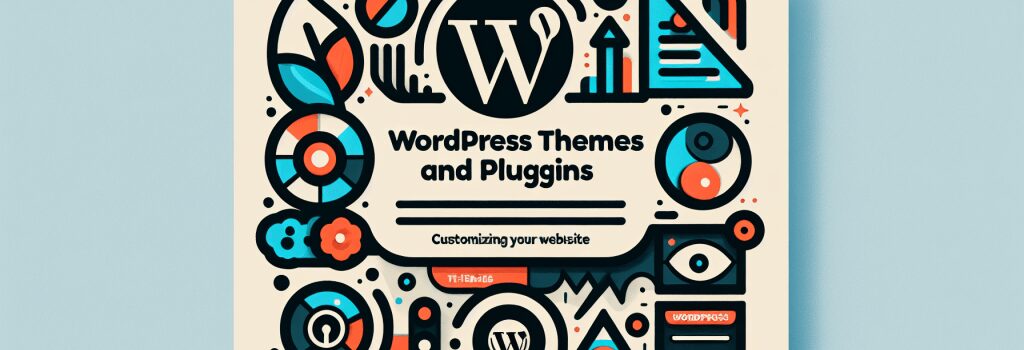
Introduction to WordPress
WordPress stands as one of the most versatile and accessible platforms for web development. It offers users the ability to create highly customized websites through themes and plugins. Understanding how to effectively use these tools can significantly enhance your website’s functionality and design.
The Power of WordPress Themes
Themes are essentially templates that control the visual appearance of your WordPress website. They come in various designs, catering to different types of websites, be it a blog, portfolio, or an e-commerce site.
Choosing the Right Theme
Selecting the right theme is crucial. It should align with your website’s purpose and your aesthetic preferences. When choosing a theme, consider its responsiveness, speed, and compatibility with popular plugins.
Customizing Your Theme
Many themes offer customization options directly through the WordPress Customizer. Here, you can alter your site’s colors, fonts, layout, and more without touching a line of code. For more advanced customizations, you might need to delve into CSS or even the theme’s PHP files. Always ensure to use a child theme for such modifications to avoid losing changes during updates.
The Versatility of WordPress Plugins
Plugins extend the functionality of your WordPress site. There is a plugin for virtually everything – from SEO optimization and social media integration to security enhancements and performance improvements.
Installing Essential Plugins
While the specific plugins you need will depend on your site’s purpose, there are a few essentials:
– SEO Plugins: Tools like Yoast SEO can help improve your site’s visibility on search engines.
– Security Plugins: To protect your site from threats, consider installing security plugins like Wordfence.
– Performance Plugins: Plugins such as W3 Total Cache can help improve your site’s loading times.
Developing Your Own Plugins
For those with a knack for development, creating custom plugins can be a rewarding journey. This allows for tailoring functionality precisely to your website’s needs. PHP knowledge is essential here, as it’s the core language used for plugin development.
Maintaining Themes and Plugins
Keeping your themes and plugins updated is vital for the security and performance of your site. Always backup your site before applying updates. Pay attention to user reviews and the update history of themes and plugins to ensure their reliability and compatibility.
Conclusion
Your WordPress site can stand out through the effective use of themes and plugins. By selecting the right themes and installing essential plugins, you can significantly enhance both the aesthetics and functionality of your website. With a willingness to explore and experiment, you can unlock the full potential of what WordPress has to offer.
Harnessing the power of WordPress themes and plugins can lead to a more engaging and efficient website that not only meets your needs but also those of your visitors. Whether you’re customizing a theme to fit your unique style or creating a plugin to add specific functionality, these tools are pivotal in the journey of a web developer.


