Integrating Accessibility into HTML, PHP, CSS, JS, and WordPress: A Step-by-Step Guide
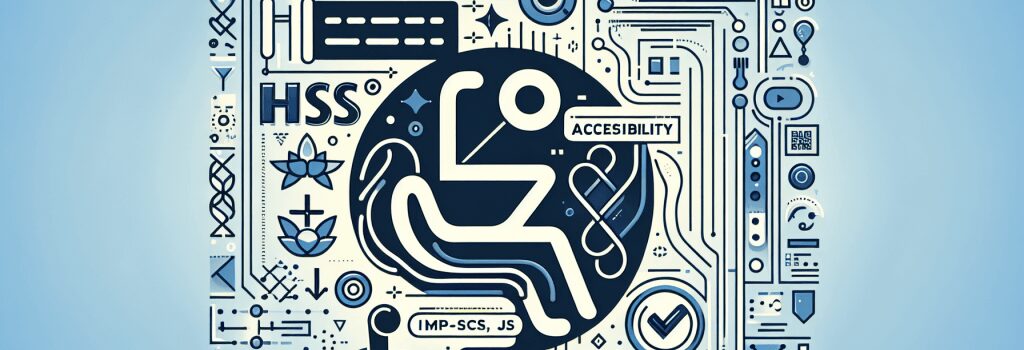
Introduction to Web Accessibility
In the digital age, ensuring that websites are accessible to all users, including those with disabilities, has become imperative. Accessibility involves designing and developing web content so that people with disabilities can use them seamlessly. This includes auditory, cognitive, neurological, physical, visual, and speech disabilities. By integrating accessibility into your web development projects, you’re not just expanding your audience reach; you’re also adhering to legal standards and improving your SEO. This guide provides a comprehensive approach to incorporating accessibility guidelines into HTML, PHP, CSS, JavaScript, and WordPress projects.
HTML: The Foundation of Accessible Web Content
HTML (HyperText Markup Language) is the backbone of any web page. Proper use of HTML elements and attributes can greatly enhance website accessibility.– Semantic HTML: Always use HTML elements according to their intended purpose. For instance, use ;<header>>, ;<footer>>, ;<nav>>, and ;<main>> for structuring your content which helps assistive technologies understand the layout of your page.
– Use of Alt Text for Images: The ;alt> attribute in ;<img>> tags describes the function or content of an image to users who are unable to see it. This is crucial for screen readers used by visually impaired users.
– Form Labels: Every input field in forms should have an associated ;<label>> element. This makes forms more accessible to users relying on screen readers.
CSS for Styling with Accessibility in Mind
Cascading Style Sheets (CSS) control how your web pages look. While CSS enhances the visual appeal, it’s essential to ensure it doesn’t compromise accessibility.– Contrast Ratios: Ensure a sufficient contrast ratio between your text and background. Users with low vision must be able to read your content without strain.
– Text Resizing: Allow text to be resized without breaking your site’s layout. This can be achieved by using relative units like ’em’ or ‘rem’ instead of fixed units like ‘px’.
– Focus Indicators: Customize focus indicators for interactive elements. This helps users navigating with a keyboard understand what element has the focus.
JavaScript: Enhancing Functionality While Maintaining Accessibility
JavaScript adds interactivity to web pages. When applied improperly, it can hinder accessibility.– Keyboard Accessibility: Ensure all interactive elements are accessible via the keyboard. This is crucial for users who cannot use a mouse.
– ARIA (Accessible Rich Internet Applications): Use ARIA roles and properties when HTML5 semantic elements are not sufficient. However, use them sparingly as they can override native semantics.
– Dynamic Content Updates: When content updates dynamically (without a page reload), notify assistive technologies using ARIA live regions.
WordPress: Building Accessible Websites with Ease
WordPress is a content management system (CMS) that powers a significant portion of the web. Luckily, it offers various tools and plugins to aid in creating accessible websites.– Themes and Plugins: Choose themes and plugins that are tested for accessibility. Look for ‘Accessibility Ready’ tags when selecting a theme.
– Image Alt Text: Always fill in the ‘Alt Text’ field when uploading images to WordPress. This ensures screen readers can describe images to users.
– Accessible Forms: Use plugins like ‘Gravity Forms’ or ‘Contact Form 7’ that support accessible form creation. They provide proper form labeling and error messaging which are essential for accessibility.
Conclusion: Embracing Web Accessibility
Integrating accessibility into your web development process may seem daunting at first. However, making your websites accessible ensures they can be used by everyone, reflecting positively on user experience, SEO, and compliance with legal standards. Start with the basics outlined in this guide and progressively enhance your site’s accessibility. Remember, building an inclusive web is not just a responsibility; it’s an opportunity to reach a wider audience and create more meaningful interactions. Embrace accessibility and create web experiences that everyone can enjoy.FAQ
What is web accessibility in the context of HTML, PHP, CSS, JS, and WordPress?
Web accessibility refers to the inclusive practice of making websites usable for as many people as possible, including those with disabilities. In the context of HTML, PHP, CSS, JS, and WordPress, it means using these technologies in ways that ensure all users can navigate, understand, and interact with web content effectively, regardless of their physical, sensory, or cognitive abilities.
Why is accessibility important for web developers?
Accessibility is crucial because it expands the user base and ensures an inclusive web experience for everyone, including individuals with disabilities. It can also improve SEO, enhance brand perception, and may be a legal requirement in many jurisdictions, protecting against potential lawsuits.
How can I make my HTML content more accessible?
To make HTML content more accessible, use semantic elements (like
,
, ,
), provide alternative text for images, ensure proper form labeling, and use headings to structure your content hierarchically. These practices help screen readers and other assistive technologies navigate and interpret your content.
What are some accessibility best practices for CSS and styling?
For CSS, focus on ensuring sufficient color contrast, employ responsive design to accommodate various devices, and avoid using CSS to control the visual presentation of text that could make it unreadable for users with visual impairments. Use relative units like REM or EM for font sizes and layouts to support text resizing.
Can JavaScript enhance website accessibility?
Yes, JavaScript can enhance accessibility by creating dynamic content that can be updated without reloading the page. Use ARIA (Accessible Rich Internet Applications) roles and properties to provide additional semantics for dynamic content. Ensure that all content and navigation can be fully accessible with the keyboard alone.
How do I ensure my WordPress themes and plugins are accessible?
Choose themes and plugins that are labeled as accessibility-ready or have been tested for accessibility. Review the theme or plugin documentation and user feedback regarding accessibility features. Customize your theme with accessibility in mind, and use accessibility-ready widgets and plugins.
What is ARIA and how should I use it in my web projects?
ARIA (Accessible Rich Internet Applications) is a set of attributes you can add to your HTML to improve accessibility for people who use screen readers or other assistive technologies. Use ARIA roles to describe the function of elements and ARIA properties and states to provide extra information about the interactions and behaviors of elements.
Are there any tools or plugins for WordPress that can help with accessibility?
Yes, there are several tools and plugins designed to improve accessibility. The WordPress Plugin Directory contains plugins like WP Accessibility, One Click Accessibility, and Accessibility Widget, which can help fix common accessibility issues, enhance keyboard navigation, and improve contrast and font sizes.
How can I validate the accessibility of my website?
Utilize online tools like the WAVE Web Accessibility Evaluation Tool, axe Accessibility Checker, or Google Lighthouse to analyze your website for accessibility issues. These tools provide detailed reports and suggest fixes for identified problems. Regularly testing with real users, including those with disabilities, is also essential for comprehensive evaluation.
Where can I learn more about web accessibility standards and guidelines?
The Web Content Accessibility Guidelines (WCAG) provided by the W3C (World Wide Web Consortium) are the primary international standards for web accessibility. The WCAG documents detail recommendations for making web content more accessible to people with disabilities. Following these guidelines is a good practice for developing accessible websites.


