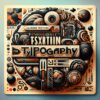WordPress Backup Solutions for Enhanced Security
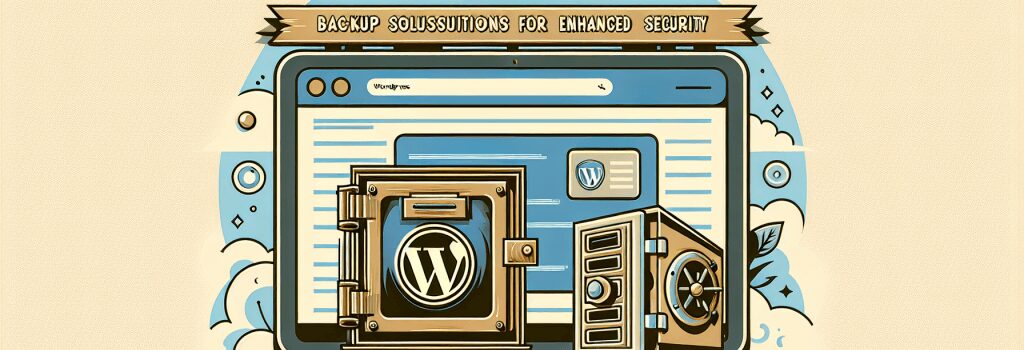
Ever wondered what the superheroes of websites do to keep safe? They back up, and so should you! Welcome, coding rookies, to the fascinating world of WordPress Backup Solutions for Enhanced Security. Strap in, because we’re about to take a rollercoaster ride through the maze of backups, safeguards, and, yes, occasional coding jargon. But fear not! We’ll break it down, byte by byte. So, all aboard the <code>backup train!
Why Do We Need a WordPress Backup Solution?
A WordPress website without a backup solution is like a superhero without a sidekick – vulnerable! All those long hours spent crafting the perfect webpage, writing engaging content, and optimizing for SEO. Poof! It can all disappear faster than you can say “darn, I should have backed up!”
What Constitutes a Good WordPress Backup Solution?
Reliability is Key
Just like our ideal best friend, a good backup solution must be reliable. It should be there for your website through thick and thin, ready to step in when disaster strikes.
Automatic Backups
Unless you’re a robot who doesn’t need sleep (and if you are – cool!), automatic backups are crucial. You can’t stay up all night clicking “save” every 5 minutes, can you?
Off-Site Storage
Ever heard of putting all your eggs in one basket? Imagine your website as the basket and your precious data as the eggs. Now imagine the basket breaking (gasp!). Off-site storage is like a nanny for your eggs – it watches over them somewhere safe just in case the basket takes a tumble.
How to Choose Your WordPress Backup Solution?
Now that we understand the ‘why’ and ‘what’, let’s tackle the ‘how’. Selecting a backup solution is akin to choosing the right super suit. It should fit just right and complement your power (website).
Consider the Size of Your Website
If your website is Godzilla-sized with lots of data, you need a robust solution. Smaller websites may do just fine with more straightforward backup alternatives.
The Frequency Game
How often does your website content update? Is it every hour, every day, or once in a blue moon? Match the frequency of your backups with the frequency of your updates.
Your Budget Size
Last but not least, your budget plays a crucial role. The great news is, there are fantastic solutions out there that won’t burn a hole in your pocket!
Alright, coding beginners, it’s time to say goodbye for now. Remember, a well-backed-up WordPress website is a happy website. Plus, it boosts your superhero ranking, making you the true guardians of the cyber galaxy…well, your slice of it at least! Happy coding!
After mastering the battle of backups, take a peek into the exciting universe of HTML, PHP, CSS, and JS – the Coding Infinity Stones! Until we meet again…code long and prosper.