Using Code Linters and Formatters for Cleaner PHP, JavaScript, and CSS
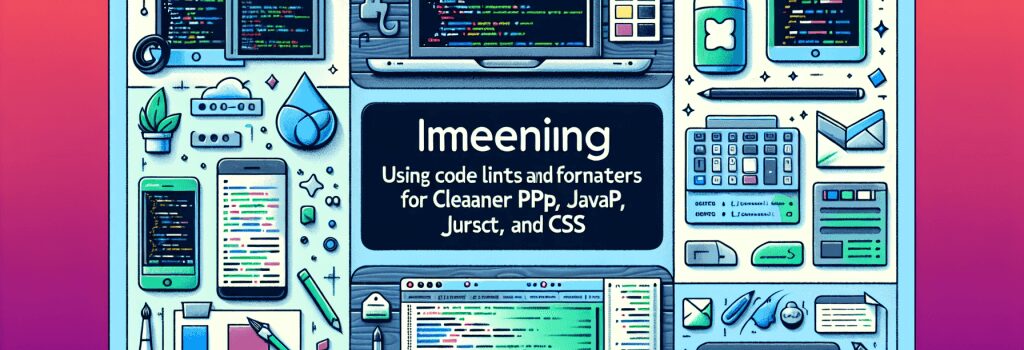
Using Code Linters and Formatters for Cleaner PHP, JavaScript, and CSS
In the world of web development, maintaining high-quality code is paramount. This is essential not only for the development process but also for long-term maintainability. One of the key strategies to achieve clean, error-free code is by using code linters and formatters. These tools can significantly improve your workflow and enhance code readability. This article delves into how incorporating linters and formatters for PHP, JavaScript, and CSS into your development process can make a substantial difference.
What Are Code Linters?
Understanding Linters
Code linters are automated tools that help developers find and fix problems in their code without executing it. They statically analyze your code to flag programming errors, bugs, stylistic errors, and suspicious constructs. This is particularly useful in web development, where a small error can lead to significant issues in how a website functions or is displayed.
Benefits of Using Linters
Using linters in your development process offers multiple benefits, including:
– Improved Code Quality: Linters highlight syntax errors and common mistakes, leading to a cleaner, more robust codebase.
– Enhanced Readability: By enforcing a consistent coding style, linters ensure that your code is easier to read and understand, not just for you but for your team as well.
– Increased Efficiency: Catching errors early in the development cycle saves time and resources in debugging and testing phases.
What Are Code Formatters?
Understanding Formatters
While linters focus on the quality of code, formatters concentrate on its appearance. Code formatters automatically format your source code according to a set of predefined rules or styles. This ensures consistency across your project and facilitates collaboration by making everyone’s code conform to the same formatting standards.
Benefits of Using Formatters
The advantages of incorporating formatters into your workflow are manifold:
– Consistent Coding Style: Automatically formatting your code means there’s no need to manually adjust spacing, indentation, or line breaks.
– Enhanced Productivity: Spend less time worrying about code appearance and more on solving actual development challenges.
– Improved Code Reviews: With a uniform coding style, code reviews become more focused on functionality rather than formatting discrepancies.
Tools for PHP, JavaScript, and CSS
For PHP, JavaScript, and CSS, several tools can help streamline your development process:
– PHP: Tools like PHP_CodeSniffer (PHPCS) and PHP CS Fixer can both detect and fix coding standard violations.
– JavaScript: ESLint is a highly configurable tool that helps in identifying problematic JavaScript code, whereas Prettier can automatically format JavaScript, as well as CSS and HTML.
– CSS: Stylelint is widely used for linting CSS (or SASS, LESS) code, helping to avoid errors and enforce conventions.
Implementing these in your development workflow can be done through integration with your text editor or IDE, or as part of your continuous integration (CI) pipeline, ensuring that your code is automatically checked and formatted at every step of the development process.
Conclusion
Integrating code linters and formatters into your web development routine is an effective strategy to enhance code quality, readability, and team collaboration. By leveraging these tools for PHP, JavaScript, and CSS, you can minimize errors, streamline your development process, and produce cleaner, more efficient code. Whether you’re a solo developer or part of a larger team, the benefits of adopting these practices are undeniable, making them indispensable tools in your web development arsenal.


