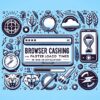Understanding the Basics of Web Performance Optimization in HTML, PHP, CSS, and JS

—In the dynamic world of web development, ensuring that your website performs at its peak is crucial. With users’ expectations continually rising, websites need to load quickly and run smoothly to maintain user engagement and satisfaction. This guide delves into the essentials of web performance optimization, focusing on four core technologies: HTML, PHP, CSS, and JavaScript (JS). By understanding and implementing best practices in these areas, developers can significantly enhance their website’s speed and efficiency.
The Cornerstone of Web Performance: HTML
HTML (HyperText Markup Language) is the backbone of any website. Despite its apparent simplicity, optimizing HTML can yield substantial performance benefits.
Minimize HTML Requests
Every extra file your website requires—be it an image, a style sheet, or a script—increases the number of HTTP requests your server must process. Combine and minify your HTML files where possible to reduce these requests, leading to faster page load times.
Semantic HTML
Using semantic HTML5 elements (;<header>>, ;<footer>>, ;<article>>, etc.) not only improves your site’s SEO but also its performance. Browsers can render pages more efficiently when the structure is clear and logical.
Optimizing PHP for Better Performance
PHP, a server-side scripting language, plays a pivotal role in content management systems (CMS) like WordPress. Optimizing your PHP code is essential for reducing server response times.
Use Opcode Caching
PHP code is interpreted at runtime, which can add overhead. Opcode caching like OPcache can significantly speed up this process by storing precompiled script bytecode in shared memory, eliminating the need for PHP to load and parse scripts on every request.
Efficient Database Queries
Optimizing your database queries can dramatically improve your website’s performance. Ensure that your queries are as efficient as possible by using indexes effectively and avoiding unnecessary data retrieval.
CSS: Streamlining Style for Speed
CSS (Cascading Style Sheets) determines the look and layout of your website. While it’s crucial for creating visually appealing pages, mismanaged CSS can lead to slow loading times.
Minify and Combine CSS Files
Similar to HTML, minimizing and combining your CSS files reduces the number of HTTP requests and the size of the files that need to be downloaded, resulting in faster page loads.
Use CSS Sprites
CSS sprites combine multiple images into one, reducing the number of server requests and saving bandwidth. This is especially effective for icons and other small images used throughout your site.
JavaScript: Enhancing Without Encumbering
JavaScript adds interactivity and functionality to websites. However, poorly optimized JavaScript can be a performance bottleneck.
Load JavaScript Asynchronously
Loading JavaScript files asynchronously prevents them from blocking the loading of other page elements. This can significantly improve user experience by allowing users to interact with the page sooner.
Minify and Defer JavaScript Execution
Minifying your JavaScript files and deferring their execution until the necessary HTML and CSS have loaded can considerably enhance site speed, particularly for mobile users.
By implementing the strategies outlined above, web developers can significantly boost their website’s performance across crucial areas. Understanding and optimizing the roles of HTML, PHP, CSS, and JavaScript in web performance is key to delivering fast, efficient, and enjoyable user experiences. Remember, a well-optimized website not only retains visitors but also improves overall satisfaction and engagement, paving the way for success in the digital world.
—This comprehensive approach to web performance optimization covers essential techniques and best practices in HTML, PHP, CSS, and JS, aimed at developers seeking to enhance their skill set and elevate their websites.