Understanding the Basics of Testing in Web Development: HTML, PHP, CSS, JS, and WordPress
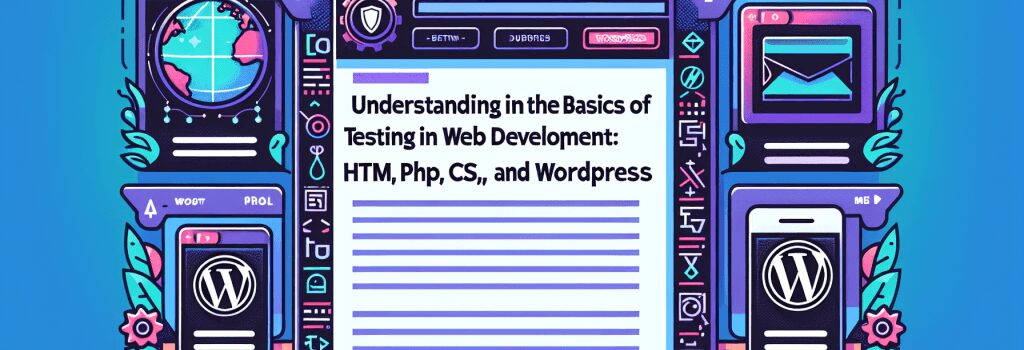
Understanding the Basics of Testing in Web Development
Testing in web development is a critical component of creating high-quality websites and applications. It encompasses a range of practices and methodologies aimed at ensuring the correctness, usability, and security of web-based projects. This article offers a primer on the fundamental concepts of testing within the contexts of HTML, PHP, CSS, JavaScript (JS), and WordPress, focusing on how these methodologies apply across different technologies.
HTML and CSS Testing
Visual Accuracy and Responsiveness
Testing in HTML and CSS primarily involves ensuring visual accuracy and responsiveness across different devices and browsers.
– Cross-Browser Testing: This ensures that your website looks and functions correctly across various browsers, such as Chrome, Firefox, and Safari.
– Responsive Testing: This involves checking if your site adjusts smoothly to different screen sizes, from desktop monitors to mobile phones.
Tools like BrowserStack and responsive design checkers can automate parts of this process, significantly enhancing efficiency.
Validation
– HTML and CSS Validation: Validators like the W3C Validator tool help identify markup errors or non-compliance with standards, leading to better cross-browser compatibility and potentially improved SEO performance.
JavaScript Testing
JavaScript, powering dynamic interactions on the web, necessitates its testing strategies.
Unit Testing
Unit testing in JavaScript involves testing individual functions or components for expected outcomes. Frameworks such as Jest or Mocha provide the structure for writing and running these tests.
Functional and Integration Testing
These tests evaluate the interactions between various parts of the application, ensuring they work together correctly. Tools like Selenium or Puppeteer can automate browser actions to mimic real user interactions, checking for proper functionality.
PHP Testing
Given PHP’s role in server-side logic and data manipulation, back-end testing becomes paramount.
Unit Testing with PHPUnit
PHPUnit is the de facto tool for unit testing in PHP, allowing developers to test the smallest units of code independently for precise behavior.
Security Testing
Security is of utmost concern in web development. For PHP applications, this might involve testing for SQL injection vulnerabilities, cross-site scripting (XSS) attacks, and ensuring proper user authentication and authorization mechanisms are in place.
WordPress Testing
WordPress, a popular content management system, combines front-end and back-end aspects and thus, requires a comprehensive testing approach.
Theme and Plugin Testing
Ensuring themes and plugins work correctly across different WordPress versions and do not conflict with each other is essential. Automated testing tools designed for WordPress, like WP CLI or PHPUnit tailored for WordPress, can facilitate this.
Performance Testing
WordPress sites can become slow over time due to poorly optimized plugins or excessive database queries. Tools like GTmetrix or Pingdom provide insights into site performance and offer optimization recommendations.
Web Development Best Practices in Testing
Consistently applying best practices in testing can dramatically improve the quality and reliability of web development projects.
– Automate Where Possible: Automated testing saves time and increases the scope of what can be tested.
– Test Early and Often: Adopting a continuous testing approach helps catch issues early, reducing the cost and effort required to fix them.
– Keep Security Paramount: Regular security testing should be an integral part of the development lifecycle to protect against evolving threats.
Understanding the testing landscape across HTML, PHP, CSS, JS, and WordPress provides a strong foundation for creating robust, high-quality web applications. By embracing these testing methodologies, developers can ensure their projects meet the highest standards of functionality, usability, and security.


