The Art of Debugging: Developing a Systematic Approach
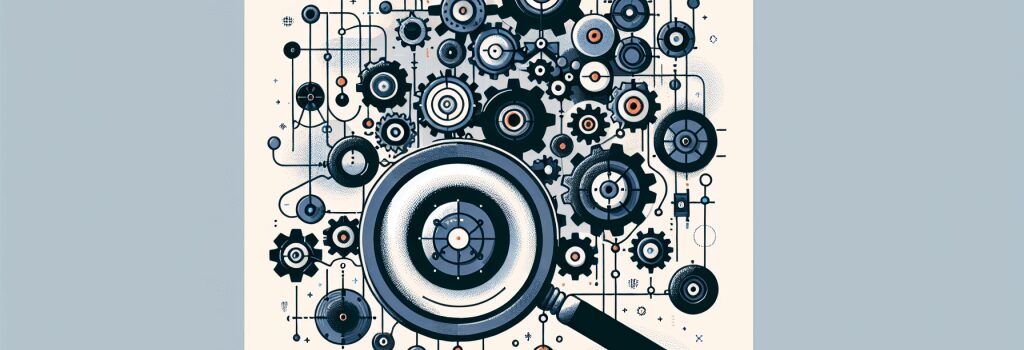
Introduction
Debugging is an essential skill for any web developer. It involves identifying and removing errors from code, ensuring that websites function correctly across different browsers and devices. This article explores the art of debugging, offering a systematic approach to help developers of all levels enhance their debugging skills. By adopting best practices, you can minimize errors, improve site performance, and deliver a better user experience.
Understanding Debugging in Web Development
Debugging is not just about fixing errors; it’s a critical thinking process that requires thorough understanding and systematic problem-solving skills. In the realm of web development, where technologies like HTML, PHP, CSS, and JavaScript intertwine, a single mistake can break an entire site. Learning to debug effectively is, therefore, crucial for any developer working with these languages or platforms like WordPress.
A Systematic Approach to Debugging
Step 1: Replicate the Issue
Before you can fix a problem, you need to understand it fully. Replicating the issue in a controlled environment helps you understand the conditions under which the error occurs. This step is crucial for identifying intermittent issues that do not occur consistently.
Step 2: Pinpoint the Source
Once you’ve replicated the issue, the next step is to identify where the problem lies. This involves going through your code systematically, using tools like the browser’s developer console for JavaScript or Xdebug for PHP. Tools like these can help you step through your code execution line by line, inspect variable values, and understand the program flow.
Step 3: Apply a Hypothetical Solution
With an understanding of where the problem lies, formulate a hypothesis for a potential fix. This is where your understanding of coding languages and principles comes into play. Apply your fix and test to see if it addresses the issue without introducing new problems.
Step 4: Test Across Environments
Web development involves creating sites that work across various browsers and devices. Once you’ve applied a fix, test your site across different environments to ensure the issue is indeed resolved everywhere. Tools like BrowserStack can be valuable for this step, allowing you to test your site on different browsers and operating systems without having them all installed locally.
Step 5: Learn From the Process
Each debugging session is an opportunity to learn. Whether you successfully solve the issue or need to seek help, take time to reflect on the problem-solving process. What did you learn about the technology, and how can you apply this knowledge to avoid similar issues in the future?
Web Development Best Practices for Preventing Bugs
– Consistent Code Review: Regularly review your code and have it reviewed by peers. This can catch potential issues early in the development cycle.
– Automated Testing: Implement automated tests for your code, including unit tests, integration tests, and end-to-end tests. This can help identify issues before they make it to production.
– Staying Updated: Keep your skills and knowledge up to date. Web technologies evolve rapidly, and understanding the latest best practices and tools can help prevent issues.
– Documentation: Document your code and debugging processes. This can help you and your team understand complex functionalities and troubleshoot more effectively.
Conclusion
Debugging is both an art and a science, requiring a blend of intuition, knowledge, and systematic problem-solving skills. By developing a systematic approach to debugging, you can more effectively identify and resolve issues, leading to more robust, efficient, and reliable websites. Additionally, embracing best practices in web development can help prevent bugs from occurring in the first place, saving time and effort down the line. Remember, every debugging challenge is an opportunity to learn and grow as a web developer.


