Tailoring JavaScript Interactions for Users with Assistive Technologies
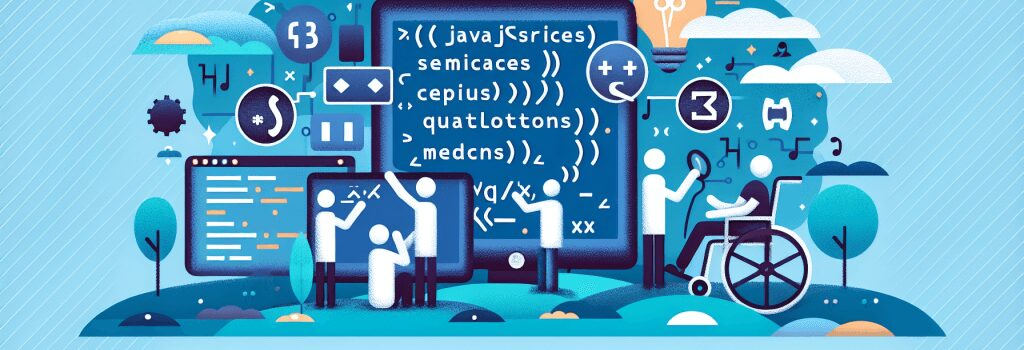
Greetings, future web titans! Ready to embark on the rollercoaster ride that is JavaScript interaction for users with assistive technologies? Well, fasten your seatbelts because we’re about to dive deep! Learning to code is like learning a new language, with the added bonus being that this language can create websites, apps, games, and possibly even get you a free coffee at the café.
Why JavaScript Interaction Matters
Before we dive in, let’s pause to appreciate why it’s important. Suppose you’re running a bakery. If some customers, for whatever reason, can’t access or interact with your succulent cakes and pastries, they spend their money elsewhere, right? The same goes for websites. When they aren’t tailored for assistive technologies, people using these technologies may be unable to interact with the site. And that’s bad news bears.
Understanding Assistive Technologies
Assistive technologies are tools or devices that help people with disabilities perform tasks more easily. So, think screen readers, alternative input devices, or any software that improves web accessibility. Your mission, should you choose to accept it, is to ensure your JavaScript interactions are smooth sailing for users of these technologies!
Embracing Semantics in JavaScript
Semantics in JavaScript is like knowing if your food is tasty without having to taste it! Including proper HTML elements can clue assistive technologies on what’s happening on your webpage.
Choosing the Right ARIA Roles and Properties
Think of ARIA roles and properties as those little “Wet Paint” signs that keep you from sitting on a freshly painted bench. These “signs” help assistive technologies understand the purpose of an element and its current state. So, no JavaScript elements walking around in their underpants confusing everything and everyone!
The Magic of Keyboard-Friendly JavaScript
Remember learning to type? The bliss of finally not having to look at the keyboard for every letter? Well, making your JavaScript keyboard-friendly brings the same relief to users with assistive technologies. It’s like turning your site from a corn maze into a well-lit straight road. So aim for keyboard nirvana!
Testing Your JavaScript For Accessibility
Now for the ultimate test! There’s no shortage of testing tools out there to crash-test-dummy your site into assistive technologies compatibility. Making sure that your JavaScript can play nicely with assistive technologies is like getting your website a VIP pass!
In conclusion, tailoring JavaScript interactions for users with assistive technologies is like composing a symphony – equal parts skill, precision, and understanding your audience. If you stitch together an accessible webpage, you’ll be dancing all the way to the bank… metaphorically, of course. Unless you actually want to dance – then by all means, dance on!


