Personal Development and Skill Growth with Git in Web Development.
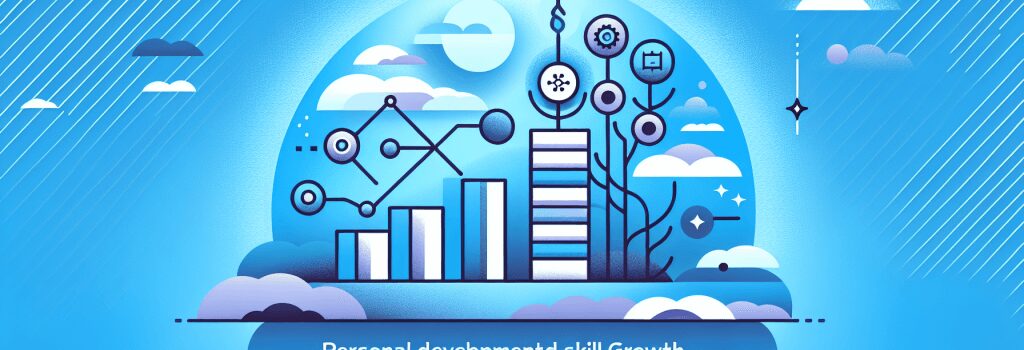
Personal Development and Skill Growth with Git in Web Development
In the evolving landscape of web development, mastering tools and technologies is crucial for personal development and skill growth. Among these tools, Git, a version control system, stands out as a pivotal tool for web developers. This article delves into how Git can bolster your skills, streamline workflow, and prepare you for the challenges of modern web development.
Understanding Git in Web Development
Git is more than just a tool for managing code; it’s a system that enhances collaboration, increases efficiency, and provides a safety net for your projects. Leveraging Git in web development allows you to track changes, collaborate with others, and manage multiple versions of your project seamlessly.
Why Git is Essential for Web Developers
– Collaboration and Teamwork: Git makes collaborating on projects seamless. With features like branches and pull requests, multiple developers can work on the same project without interfering with each other’s work.
– Efficiency and Productivity: Git automates many tedious tasks involved in version control. This means you spend less time managing your project’s versions and more time coding.
– Risk Mitigation: The ability to revert to previous versions of your project can be a lifesaver. Git provides a safety net, allowing you to experiment with confidence.
Enhancing Your Skill Set with Git
As a web developer, embracing Git can significantly impact your personal development journey. Here are some ways Git fosters skill growth:
Better Code Management
Learning Git teaches you to think in terms of incremental changes and manageable chunks, an approach critical for effective code management and organization.
Sharpened Collaboration Skills
Working with Git primes you for team-based projects. You’ll become adept at navigating code contributions from others, handling merge conflicts, and understanding the dynamics of collaborative coding projects.
Exposure to Industry Best Practices
Using Git can expose you to the methodologies and practices adopted by the global development community. This includes pull requests, code reviews, and continuous integration/continuous deployment (CI/CD) workflows, all of which are instrumental in modern web development.
Incremental Learning and Flexibility
Git’s versatility teaches you to adapt and learn incrementally. Whether you’re working on a small personal project or a large enterprise application, Git scales with your needs, promoting a mindset of growth and adaptability.
Implementing Git for Personal and Professional Growth
To leverage Git for your development and career growth, consider these steps:
– Start Small: Begin with the basics of Git. Understand commands like ;git commit>, ;git push>, and ;git pull>. Create a GitHub account to explore public repositories and familiarize yourself with the platform.
– Practice Regularly: The best way to learn Git is by using it. Start incorporating Git into your personal projects or contribute to open-source projects.
– Explore Advanced Features: As you become comfortable with Git, delve into branching strategies, rebasing, and using Git in conjunction with CI/CD pipelines. These skills are highly sought after in professional settings.
– Share Your Knowledge: Teaching others can reinforce your understanding. Write blog posts, create tutorials, or mentor fellow developers on Git best practices.
Conclusion
Incorporating Git into your web development practice is a game-changer for personal and professional growth. Its emphasis on collaboration, efficiency, and version control not only makes you a better developer but also prepares you for the demands of modern web development projects. By mastering Git, you equip yourself with a critical tool necessary for success in the digital world.


