Leveraging Browser Caching for Faster Load Times in Web Development
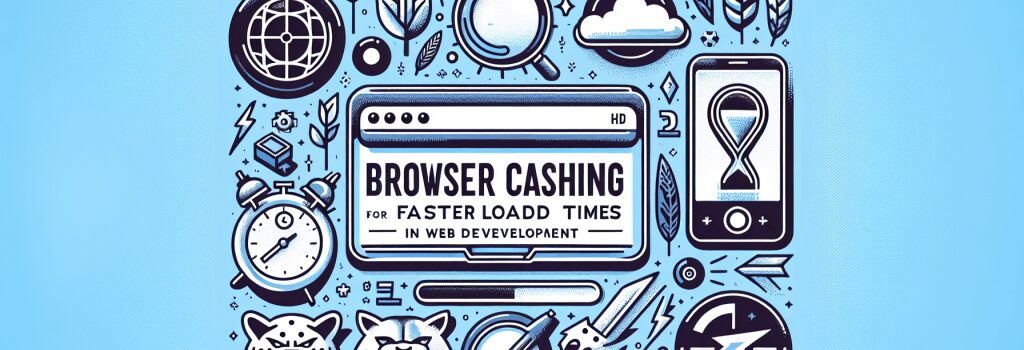
Introduction to Efficient Web Development
In the fast-paced digital age, the performance optimization of websites is a cornerstone for providing a seamless user experience. One of the key strategies used by web developers to achieve lightning-fast page load times is leveraging browser caching. This practice not only enhances user satisfaction but also significantly impacts a website’s ranking on search engines.
What is Browser Caching?
Browser caching is a technique that allows a web browser to store copies of web pages or resources such as images, CSS, and JavaScript files on a local computer when a user visits a webpage for the first time. This means that upon subsequent visits, the browser can quickly display the stored content without having to re-download it from the web server, thus reducing loading times and saving bandwidth.
Implementing Browser Caching
Using HTTP Headers for Cache-Control
The Cache-Control HTTP header is a powerful tool in the arsenal of web developers aiming to optimize their websites for speed. By properly setting this header, developers can communicate with the browser on how and for how long the fetched resources should be cached.
Exploiting Expires Headers
While the Cache-Control header defines caching policies, the Expires header specifies an exact date and time when the cache content should be considered stale and thus, re-fetched from the server. This approach is particularly useful for resources that change infrequently.
ETags for Resource Validation
ETags, or entity tags, provide a mechanism for web servers and browsers to validate cached resources. An ETag is a unique identifier assigned to a specific version of a resource. If the resource has not changed since it was last cached, the server can instruct the browser to use the cached version, reducing the need for data transfer.
Benefits of Leveraging Browser Caching
Enhanced User Experience
By ensuring that your website loads faster through browser caching, you significantly enhance the user experience. Faster load times reduce bounce rates and ensure that your visitors remain engaged with your content for longer periods.
Improved SEO Rankings
Search engines like Google place a high priority on page loading speeds when ranking websites. By optimizing your website’s performance through browser caching, you stand a better chance of securing a higher position in search engine results pages (SERPs), which is crucial for attracting more traffic.
Reduced Server Load
Browser caching minimizes the need for repeated requests to your server for the same content, thereby reducing server load. This can lead to lower hosting costs and a more stable website performance under high traffic conditions.
Conclusion
Leveraging browser caching is a key optimization strategy that should not be overlooked by web developers. By understanding and implementing the techniques of Cache-Control, Expires headers, and ETags, developers can significantly improve the speed, performance, and user experience of their websites. In the ever-competitive realm of web development, those who prioritize performance optimization through strategies such as browser caching will stay ahead in delivering faster, more efficient, and engaging websites.


