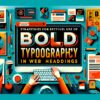How to Securely Configure Your Web Server

Ensuring the security of your web server is paramount in today’s digital age, where cyber threats are increasingly sophisticated and pervasive. A securely configured server not only safeguards your website from attacks but also protects the sensitive data of your users. This guide will walk you through essential steps to securely configure your web server, focusing on best practices within the realms of HTML, PHP, CSS, JS, and WordPress.
Understanding Web Server Security Fundamentals
Before diving into specific configurations, it’s crucial to grasp the fundamentals of web server security. These basics include strong authentication mechanisms, encryption of data in transit and at rest, regular software updates, and comprehensive logging and monitoring.
Encrypt Data with SSL/TLS
Encrypting data between the client and server is the first line of defense in securing your web server. Implementing SSL (Secure Sockets Layer) or TLS (Transport Layer Security) certificates ensures that data is encrypted during transmission, making it much harder for attackers to intercept sensitive information.
Keep Software Up to Date
Regularly updating your server’s operating system, web server software, and any applications running on your server is vital. Updates often include patches for security vulnerabilities that, if left unaddressed, could be exploited by attackers.
Secure PHP Configuration
PHP is a widely used server-side scripting language, especially in WordPress development. Ensuring its secure configuration is key in safeguarding your web server.
Disable Dangerous Functions
In your ;php.ini> file, disable functions that can be exploited by attackers, such as ;exec()>, ;shell_exec()>, and ;system()>.
Use Open_basedir
Setting the ;open_basedir> directive limits the files that can be accessed by PHP to a specified directory, adding an extra layer of protection.
Harden Your WordPress Installation
WordPress’s popularity makes it a common target for attacks. Following best practices can significantly reduce your risk.
Regularly Update WordPress, Themes, and Plugins
Keeping WordPress, along with any installed themes and plugins, up to date is essential. Developers regularly release updates to patch security vulnerabilities.
Install Security Plugins
Security plugins can help by adding firewalls, conducting malware scans, and implementing various other security enhancements without needing to manually tweak each setting.
Implement Cross-Site Scripting (XSS) Protections
Ensuring your website is secure against XSS attacks is crucial in protecting both your server and your users.
Sanitize Input Data
Always sanitize user input to prevent malicious scripts from being injected into your web pages. This is particularly important in forms and URL parameters.
Use Content Security Policy (CSP)
Implementing a Content Security Policy header can help prevent XSS attacks by allowing browsers to only execute scripts from trusted sources.
Conclusion
Securing your web server is an ongoing process that requires vigilance and regular maintenance. By implementing strong encryption with SSL/TLS, keeping software up to date, securing your PHP configuration, hardening your WordPress installation, and protecting against XSS attacks, you can significantly bolster the security of your web server. Remember, every step taken to secure your server is a step towards a safer internet for everyone.
By following these best practices, you’ll not only safeguard your web server against a wide array of cyber threats but also gain the trust of your users by demonstrating a commitment to security.