Guide to Effective Use of Webhooks for Improved Site Responsiveness
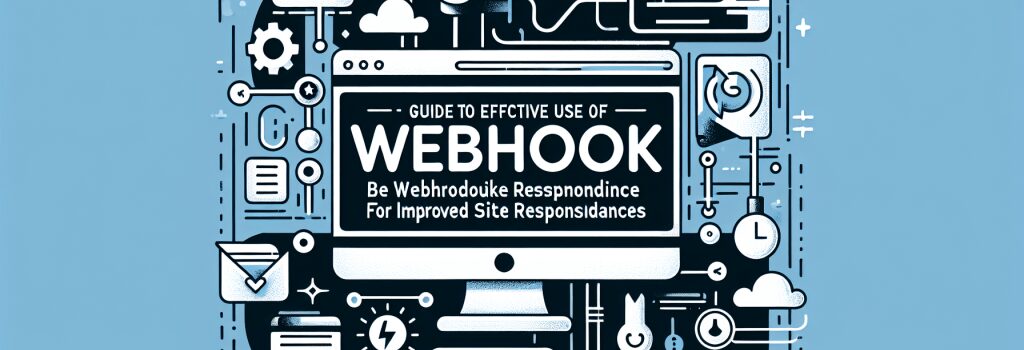
Harnessing the Power of Webhooks for Enhanced Site Performance
In the ever-evolving world of web development, creating a site that stands out not only requires an attractive design and seamless user experience but also demands exceptional performance and responsiveness. One technique that has emerged as a game-changer in optimizing site responsiveness is the effective use of webhooks. Through this guide, we’ll delve into the fundamentals of webhooks, how they can be utilized to improve site responsiveness, and share best practices for their integration.
Understanding Webhooks
What Are Webhooks?
Webhooks are essentially user-defined HTTP callbacks, which are triggered by specific events in a web application or server. Instead of the server continually checking with another server or application for updates (a method known as polling), webhooks send real-time data to other applications as soon as an event occurs. This mechanism makes webhooks a powerful tool for real-time information exchange and task automation.
Enhancing Site Responsiveness with Webhooks
Real-Time Data Processing
The immediate nature of webhooks significantly reduces latency in processes that involve third-party services or APIs. For instance, if you’re running an e-commerce site, you can use webhooks to immediately update inventory, process payments, or send confirmation emails once a purchase is made. This not only improves the efficiency of your site operations but also enhances the user experience by providing timely feedback and actions.
Automation of Workflows
Webhooks can automate tasks that would otherwise require manual initiation or constant polling. By streamlining these tasks, your website can handle more traffic with fewer slowdowns. Automation with webhooks spans various applications, from auto-updating dashboards with real-time data to triggering notifications or automating content updates across platforms.Best Practices for Implementing Webhooks
Securing Webhooks
Security should be a top priority when implementing webhooks, as they can be exploited by malicious actors to perform unauthorized actions. Use HTTPS for your webhooks to encrypt data in transit, validate incoming webhooks to ensure they are from expected sources, and consider implementing a rate limit to avoid abuse.
Error Handling
Robust error handling mechanisms are essential for the smooth operation of webhooks. Ensure your system gracefully handles failures, retries deliveries when necessary, and logs errors for debugging. This minimizes the impact of failed webhook deliveries on your site’s responsiveness and user experience.Efficient Payload Design
Design your webhook payloads to be as efficient and lightweight as possible. Include only the necessary data required for the receiving application to process the event. This reduces the load on your server and minimizes latency, contributing to better overall site performance.Conclusion
Integrating webhooks into your web development strategy offers a multitude of benefits, primarily by enhancing site responsiveness and performance. As we’ve explored, webhooks facilitate real-time data exchange, automate workflows, and can significantly improve the user experience. By following the best practices outlined here, you’ll be well-equipped to harness the power of webhooks in your web projects, ensuring your site remains dynamic, efficient, and responsive in today’s fast-paced digital landscape. Embrace the potential of webhooks and watch your web development efforts yield measurable improvements in performance and user engagement.


