From Commit to Deployment: Integrating Git with Continuous Integration Tools for Web Developers
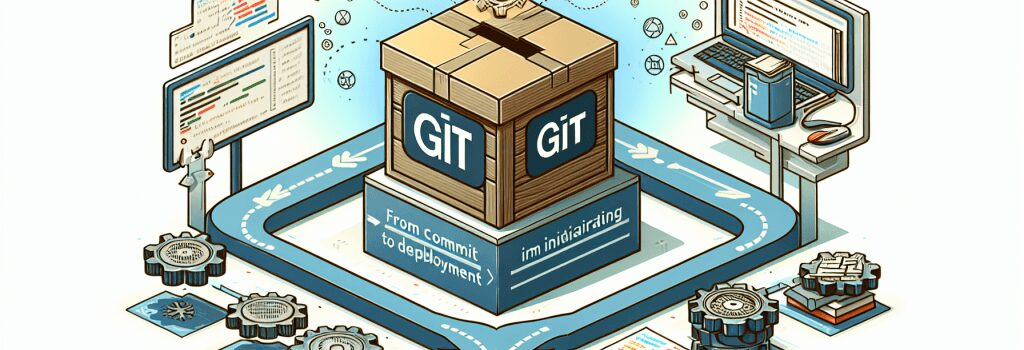
Understanding the Importance of Version Control in Web Development
In the realm of web development, efficiency and reliability are paramount. As developers, it is essential to adopt practices and tools that enhance the quality of our work while streamlining the development process. One such practice is the integration of Git, a widely used version control system, with Continuous Integration (CI) tools. This integration fosters a more efficient workflow, from coding to deployment, ensuring that web projects are not only developed, but also delivered with precision.
The Role of Git in Web Development
Git plays a foundational role in the management of project code. It allows developers to track changes, collaborate seamlessly with others, and manage different versions of a project without fear of losing work or dealing with conflicting changes. With Git, web developers can:– Track Changes: Every modification made to the codebase is tracked. Developers can view who made changes, what changes were made, and when they were made.
– Branch and Merge: Git enables developers to create separate branches for developing new features or fixing bugs, keeping the main project stable. These branches can be merged back into the main project once the development on them is finalized and tested.
Integrating Git with Continuous Integration Tools
Continuous Integration (CI) refers to the practice of automatically testing and deploying code changes. By integrating Git with CI tools, developers can automate the testing of code commits, ensure the stability of the web application, and automate the deployment process. This integration brings several benefits to the web development process:– Immediate Feedback: As soon as a commit is made, CI tools can run a series of automated tests, providing immediate feedback to developers. This helps in identifying and fixing issues early in the development cycle.
– Automated Deployment: With CI tools, the process of deploying code to production or staging environments can be automated, reducing the risk of human error and accelerating the time to market.
– Enhanced Collaboration: The integration facilitates better collaboration among team members by ensuring that everyone is working with the most recent, tested version of the code.
Choosing the Right Continuous Integration Tools
There are numerous CI tools available, each with its own set of features and capabilities. When selecting a CI tool for integration with Git, consider the following factors:– Compatibility: Ensure that the CI tool is compatible with the project’s technology stack and hosting platform.
– Ease of Use: Look for tools that offer an intuitive interface and straightforward setup.
– Customizability: The ability to customize workflows and integration processes is crucial for adapting the tool to your project’s specific needs.
Implementing the Integration
The implementation process involves setting up webhooks in your Git repository to trigger automated CI tasks whenever a commit is made. Here is a simplified overview:1. Set Up the CI Tool: Start by setting up the CI tool according to the project’s requirements.
2. Configure Webhooks in Git: Configure webhooks in your Git repository to notify the CI tool when changes are committed.
3. Define CI Pipelines: Configure the CI tool to perform specific tasks, such as running tests, upon receiving a notification of a code commit.
4. Automate Deployment: Once the code passes all tests, configure the CI tool to automatically deploy the code to the desired environment.
Best Practices for a Smooth Integration
– Write Clean and Testable Code: Ensure that your code is structured and written in a way that facilitates testing.– Maintain a Stable Main Branch: Keep the main branch stable by committing thoroughly tested and reviewed code.
– Regularly Update and Review CI Configurations: As the project evolves, regularly review and update the CI configurations to match the project’s current needs.
Conclusion
Integrating Git with Continuous Integration tools is a game-changer for web developers. This integration not only streamlines the development and deployment processes but also enhances the overall quality of web applications. By adopting this approach, developers can ensure that their projects are not only developed efficiently but are also robust and reliable. Whether you are a solo developer or part of a larger team, embracing this integration is a step towards building better, more resilient web applications.FAQ
What is Continuous Integration (CI) in web development?
Continuous Integration (CI) is a development practice where developers frequently integrate code into a shared repository, ideally several times a day. Each integration can then be automatically verified and tested, ensuring that new changes do not introduce errors into the existing codebase. This practice aims to enhance software quality and expedite the development process.
How does Git support the Continuous Integration process?
Git supports Continuous Integration by allowing developers to seamlessly merge changes into a shared repository through branches and pull requests. Changes can be reviewed and tested before merging, ensuring that only quality code is integrated. Git’s version control capabilities make it easier to manage code iterations and collaborate without conflicting changes, facilitating smoother CI workflows.
What are some popular continuous Integration tools for web developers?
Some widely used continuous integration tools include Jenkins, Travis CI, CircleCI, GitLab CI, and GitHub Actions. These tools offer a range of features for automating testing and deployment processes, integrating well with Git repositories and supporting various programming languages and frameworks relevant to web development.
How can I integrate Git with a CI tool like Jenkins?
To integrate Git with Jenkins, you start by setting up a Jenkins job and linking it to your Git repository URL. In the job configuration, specify the branch to build from and the repository credentials if required. Jenkins then checks out the latest code from Git, performs the specified tests and tasks, and reports the results, thus automating the integration build each time changes are pushed to the repository.
Can Continuous Integration help in catching bugs early?
Absolutely. One of the primary benefits of Continuous Integration is its ability to catch bugs early in the development cycle. By automatically testing every change made to the codebase, CI tools can quickly identify and report any issues introduced, allowing developers to address them much sooner than if they were found during later testing phases or after deployment.
What is the role of automated testing in CI?
Automated testing plays a crucial role in CI by ensuring that every change made to the codebase is tested immediately and thoroughly. This involves running a suite of tests automatically whenever new commits are integrated, thus validating the functionality and robustness of the code. Automated testing helps maintain code quality, speeds up the development process, and reduces the risk of introducing errors into the production environment.
How is Continuous Deployment different from Continuous Integration?
While Continuous Integration focuses on automatically testing and verifying each change made to the codebase, Continuous Deployment goes a step further by automatically deploying the code to a production or staging environment after it has passed all tests. This means that every successful build can be released to customers without manual intervention, allowing for faster and more frequent updates.
What security considerations should be taken into account when implementing CI/CD pipelines?
Implementing CI/CD pipelines requires careful consideration of security practices, including managing sensitive data like API keys and passwords securely (using secrets management tools), regularly scanning code for vulnerabilities, and ensuring that access to the CI/CD environment is tightly controlled and monitored. It’s also important to use secure connections when transferring data and to keep all tools and dependencies up to date with the latest security patches.
How can a web developer get started with integrating Git into their CI/CD pipeline for a WordPress project?
A web developer can start by setting up a Git repository for their WordPress project and then choosing a CI/CD tool that integrates with Git, such as Jenkins, Travis CI, or GitHub Actions. Next, configure the CI/CD tool to run tests (e.g., PHP unit tests, JavaScript tests) and code quality checks on each commit or pull request. Finally, automate the deployment process to update the WordPress site upon successful builds, which may involve tasks like database migrations and updating WordPress plugins or themes safely.
Are there any best practices for managing database changes in a Continuous Integration workflow?
Yes, managing database changes in a CI workflow involves several best practices, including versioning database schema changes alongside the application code, using migration scripts to apply database updates, and testing database changes in an environment that mirrors production as closely as possible before deployment. It’s also crucial to have a rollback plan in place for database migrations to minimize downtime and data loss in case of issues.


