Back to Basics: Refresher on Git Fundamentals for Web Developers
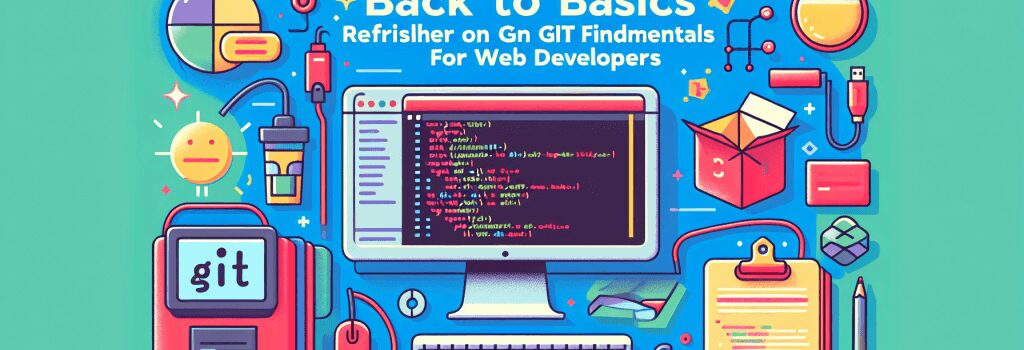
Alright, let’s dive headfirst into the wonderful world of Git. By the way, if you just looked around to see if you were being praised, within the tech community, saying ‘you’re a Git’ is a compliment! So let’s get you there!
Understanding Git
What is Git?
Before you start looking for tigers, just know that Git is not an endangered species or a rare gem. In web development terms, Git is a version control system (VCS). But hey, think of it as your personal time machine, which helps you travel back to the version of your code that didn’t summon those code-breaking bugs.
Of Repos and Clones!
No, we’re not exploring sci-fi here, however, Git does provide a generous allowance of drama with terms like repositories (repos) and clones. A repository is basically your project, with all the versions neatly stocked up. Now, you may want to work on your amazing killer feature without spoiling the main project, right? Here’s where cloning comes into play, you create a copy of your project, play around, mess a bit and no harm done!
Commanding Git
You’re absolutely special, but that doesn’t make you Harry Potter who can run magic with his wand. For us, mere mortals, we have special commands to do the magic in Git. Here are your essentials:
Initialize: ‘git init’
This is where it all begins. This is how you tell Git, “Hey buddy, I’ve got a new project”. Run ‘git init’ in your project folder and build that special bond with Git.
Time Travel: ‘git checkout’
Remember the time machine I mentioned? ‘git checkout’ is your command to time travel. Want to go back to the version where your code was bug-free? No problemo, ‘git checkout’ is your H.G. Wells!
Save Game: ‘git commit’
Every gamer knows the joy of checkpoints. A similar principle applies to coding. Every version that you feel is stable and worth revisiting in the future is saved using ‘git commit’. It tells Git, “Hey, this is good. Save it as a checkpoint!”
Becoming a Git Pro
Now if you’ve been following along and trying out these commands, congrats! You’re a bonafide Git. But the world of Git is vast and there are more commands to explore, more features to learn.
Remember, becoming a real Git requires practice and a little courage to mess up. So go ahead, write those lines of code, commit, checkout, mess up, repeat. Welcome to the lively world of web development!
Don’t forget, you are gonna git it right! Happy Coding!
(Note: this is a playful, beginner’s guide on Git fundamentals. Advanced Git topics like staging, branching, and merging will be covered in our upcoming posts.)


