Oklahoma Education Meeting Scandal: Smart TV Security Concerns
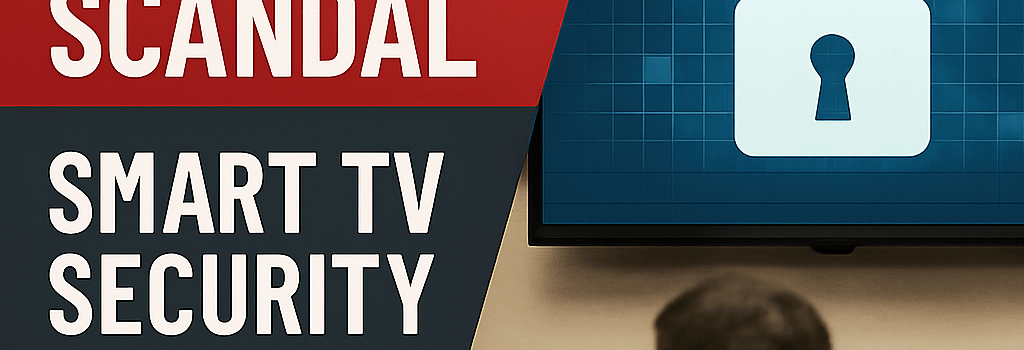
NOT A BODY SUIT
Last week’s Oklahoma State Board of Education meeting took an unexpected turn when a television display, intended for instructional charts and policy slides, suddenly began showing live footage of nude women gathered around what appeared to be a chiropractic table. Within days, the incident escalated from a local media complaint into a statewide probe and an active Oklahoma County Sheriff’s Office investigation.
Meeting Disrupted by Inappropriate Content
The session opened on July 24 with the customary Pledge of Allegiance and salute to the state flag. Superintendent Ryan Walters (R)—the conservative education chief known for advocating Bible placements in classrooms—presided over the closed executive meeting. He faced board members Becky Carson and another attendee sporting their backs to a wall-mounted Smart TV.
“I was like, ‘That is not a body suit,’” Carson told local outlet NonDoc. “I got a full-body view. I said, ‘Turn it off. Now.’ Walters acknowledged it was inappropriate but struggled to stop the stream.”
Walters’ office later labeled reports as “absurd, false, and gutter political attacks,” while state House Speaker Kyle Hilbert urged Walters to unlock and surrender all relevant devices for the investigation.
Rapid Escalation: From Boardroom Gaffe to Criminal Investigation
- July 25: Board members leak details to NonDoc and The Oklahoman.
- July 26: Legislative leadership tasks the Office of Management and Enterprise Services (OMES) with an internal probe.
- July 28: OMES refers the matter to the Oklahoma County Sheriff’s Office for potential criminal inquiry.
Senate President Pro Tem Lonnie Paxton commented, “The public accounts depict a strange, unsettling scene demanding transparency.” Meanwhile, Walters insists “any suggestion of wrongdoing on my devices is categorically false.”
Technical Investigation: Wireless Display Protocols and Vulnerabilities
Modern meeting rooms often rely on wireless display standards—Miracast, AirPlay, Chromecast—for Bring Your Own Device (BYOD) flexibility. Each carries unique security considerations:
- Miracast: Operates over Wi-Fi Direct. Vulnerable to brute-force PIN attacks when pairing is left open. An attacker in proximity can hijack the session within a few minutes if the default 4-digit PIN isn’t changed.
- AirPlay: Utilizes mDNS for device discovery and AES-128 encryption for stream delivery. If pairing is disabled or the encryption key is leaked from a compromised Mac or iOS device, unauthorized streaming is trivial.
- Chromecast: Employs encrypted WebRTC tunnels. Attackers require network access or a compromised Google account to push content unless guest mode (PIN-protected) is enforced.
Expert Opinion: Jane Rodriguez, senior AV security consultant at SecureView Labs, explains, “We often see misconfigured access lists or default passwords on corporate displays. Without enterprise key management or VLAN segmentation, any attendee with malicious intent can hijack screens.”
Forensic Approach: Tracing the Rogue Stream
The sheriff’s detectives and OMES IT auditors will pursue a multi-pronged analysis:
- Log Collection: Extract event logs from the TV’s system firmware (e.g., Samsung Tizen, LG webOS) to find connection timestamps, MAC addresses, and source IPs.
- Network Traffic Capture: Review switch port mirroring captures, if available, or request router logs to identify which device initiated the RTSP or WebRTC session.
- Device Seizure: Forensically image all mobile phones, tablets, and laptops present. Analyze browser histories, recently paired Bluetooth/Wi-Fi Direct devices, and application-level logs (e.g., AirServer or Mirroring360 software).
- Video Source Verification: Frame-by-frame analysis to determine if the content was live-streamed from a third-party site or looped from a local file.
“The key will be correlating TV logs with user device logs,” says Sgt. Mike Elliott of the Oklahoma County Sheriff’s digital forensics unit. “If we see a specific MAC address connecting at 10:15 AM, we can narrow down suspects quickly.”
Enhancing AV Security in Meeting Rooms
Incidents such as this underscore the need for robust AV governance:
- Implement Network Segmentation: Place all presentation displays on a dedicated VLAN with strict access control lists.
- Enforce Strong Pairing PINs: Use at least 8-digit or alphanumeric pins, rotating them weekly.
- Deploy Enterprise Key Management: Integrate with an MDM or MDX platform to distribute unique encryption keys to authorized endpoints.
- Enable Auto-Lockdown: Configure displays to auto-lock or require manual approval via a central AV control system (Crestron/AMX) before accepting any new connection.
- Conduct Regular Audits: Schedule quarterly penetration tests on AV infrastructure to detect and remediate misconfigurations.
Policy Implications and Future Safeguards
Beyond the immediate embarrassment, the scandal raises broader questions about public trust in governance and the state’s IT budgeting:
- Digital Policy Review: Should the board update its IT policies to require multi-factor authentication (MFA) for all wireless streams?
- Budget Reallocation: Will the Legislature increase funding for secure AV systems under OMES oversight?
- Training Initiatives: Mandatory cybersecurity training for all state officials on the dangers of rogue IoT and BYOD threats.
With Sheriff investigators now in the lead, the facts behind this bizarre disruption may soon emerge. In the meantime, Oklahoma’s educators are re-evaluating how a routine policy meeting became a live demonstration of network and display vulnerabilities.
Key Takeaways
- Smart TVs in government buildings can be hijacked if misconfigured or unmonitored.
- Forensic logs and network captures are vital to trace unauthorized streams.
- Established AV security best practices could have prevented the fiasco.