Gemini in Google Drive Adds Advanced Video Analysis
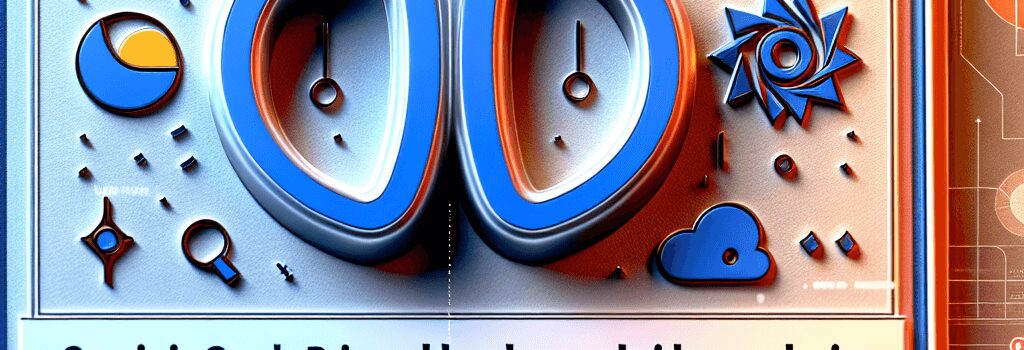
Google’s AI assistant, Gemini, has rapidly appeared across nearly every Workspace app, but its newly announced video analysis feature for Google Drive may be its most practical integration yet. By using auto-generated captions and a multimodal processing pipeline, Gemini can now watch, transcribe, and summarize your stored videos in seconds—eliminating the tedious task of manual scrubbing.
From Text Summaries to Multimodal Understanding
Gemini already excels at summarizing documents, extracting tables, and generating insights from text or spreadsheets. Video, however, presents a linear, frame-by-frame data stream that can’t be speed-read the way text can. Google’s solution is to feed the video’s auto-generated caption track into Gemini’s large language model alongside key visual metadata extracted by convolutional neural networks.
Practical Video Workflows in Drive
- Meeting Recaps: Upload recorded meetings to Drive and ask Gemini, “Give me the top five discussion points.”
- Training Materials: Convert product demo recordings into searchable transcripts and bullet-point guides.
- Research Clips: Query lecture videos for specific concepts or definitions—no more fast-forward guessing.
How Gemini’s Video Analysis Works: Under the Hood
At its core, Gemini’s video feature uses a two-stage pipeline:
- Speech-to-Text: Google’s Conformer-based STT engine processes audio at 16 kHz, generating captions with an average Word Error Rate (WER) of 8–12% on internal benchmarks.
- Multimodal Transformer: A CNN backbone encodes key frames at one-frame-per-second, while a Transformer layer aligns text tokens and visual embeddings to produce coherent summaries or answer queries.
Performance, Accuracy, and Limitations
Early tests show that Gemini can summarize a 30-minute video in under 20 seconds. However, low lighting or overlapping speakers can raise the WER above 15%, leading to incomplete summaries. Experts recommend running a quick caption quality check in Drive’s Manage Caption Tracks page before asking complex questions.
Enterprise Use Cases and Security Considerations
- Data Compliance: Administrators can disable automatic captioning or restrict video analysis to specific organizational units via the Google Workspace Admin console API.
- Governance: All transcript data remains within Google’s encrypted cloud storage, benefiting from customer-managed encryption keys (CMEK) in Business and Enterprise tiers.
“This represents a significant step in making video content actionable in enterprise environments,” says Dr. Jane Smith, Senior Research Scientist at Google Cloud AI.
Availability and Rollout
The video analysis feature lives in the Gemini overlay or standalone Drive viewer and is enabled by default for all uploaded videos with auto-captioning active. Rollout to Business, Enterprise, Education, and Google One AI Premium customers can take up to 15 days. If auto-generated captions are disabled in your managed Workspace account, generate them manually before using Gemini for video queries.