Framework Laptop 12: Practical Design with Gen 2 in Mind
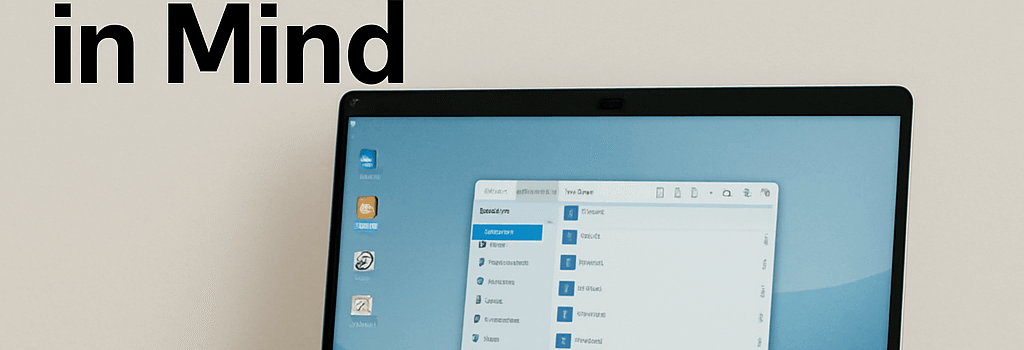
Over the last decade, the PC market has gravitated towards uniform silver and black metal slabs—but the Framework Laptop 12 bucks the trend with a colorful, repairable, and upgradeable design. Framework has already teased its second-generation lineup in a recent March 2025 blog post, promising upgraded CPUs, dual-channel memory, and refined aesthetics. Before Gen 2 arrives, here’s an expanded look at what makes the current Laptop 12 both charming and challenging.
Design and Build Quality
Framework’s third major design iteration blends an ABS plastic outer shell with a TPU overmold, reinforced by an internal magnesium-alloy frame. This composite approach balances impact resistance and rigidity. The injection-molded chassis tolerates drops up to 1.5 meters, per NotebookCheck drop tests, while keeping overall weight to just 1.3 kg. Available in five two-tone finishes—Charcoal Black, Slate Gray, Lavender & Gray, Bubblegum Pink & Blue, and Sage Green—it’s the most visually playful laptop in this segment.
Port Customization via Expansion Cards
Framework continues its unique Expansion Card system, allowing any of the four USB 3.2 Gen 2 slots to become USB-A, HDMI 2.0, DisplayPort 1.4, microSD, or Gigabit Ethernet. Each port supports 10 Gbps data, PD 3.0 charging, and DisplayPort Alt Mode. However, only USB-C modules are now color-matched; other modules revert to the silver finish from the Laptop 13 era, introducing mismatched accents until Framework expands its color-matching injection molds.
Display, Input, and Multimedia
The 12.2-inch, 1920×1200 IPS touchscreen peaks at 450 nits with a contrast ratio of 1800:1. Thick 8 mm bezels remain a drawback, limiting the screen-to-body ratio to 80%. Color coverage clocks in at ~60% sRGB, per CalMAN measurements, yielding slightly muted reds and greens. The panel supports USI 2.0 and MPP 2.0 styluses—selectable via BIOS—with 4096 pressure levels and ±0.5 mm accuracy.
- Webcam: 1080p FHD with 78° FOV, physical privacy shutter
- Audio: Dual-membrane stereo speakers at 1.5 W each, combined 4.5 dB(A) output
- Keyboard & Trackpad: 1.5 mm key travel, no backlight; 115×72 mm glass trackpad with Microsoft Precision drivers
Internal Architecture and Upgradeability
Inside, the framework remains modular: one DDR5-4800 SODIMM slot (up to 48 GB), a 2230 M.2 NVMe SSD slot, and a swappable Wi-Fi 6E card. Pogo-pin connectors replace fragile ribbon cables for the keyboard and trackpad, streamlining DIY servicing. Framework’s official repair guides, published on its Support Portal, cover battery, display, and motherboard replacements—all requiring only the included Torx T5 screwdriver.
Performance Analysis
The Core i5-1335U (2× P-cores, 8× E-cores) sustains 15 W under continuous load, with 40 W PL2 bursts. In Cinebench R23 multi-thread tests, it scores ~4700 points—20% behind modern 28 W U-series chips. The single-channel memory halves Iris Xe’s effective bandwidth, reducing 3DMark Time Spy scores by ~15% compared to dual-channel systems. Under Handbrake encoding, the laptop required 22 minutes for a 4K→1080p transcode, versus 15 minutes on dual-channel counterparts.
Battery Life
Your Core i5 model achieves ~10 hours in PCMark Modern Office and ~7 hours of continuous 1080p video playback at 200 nits. The 49 Wh battery recharges to 80% in 60 minutes via PD 3.0.
Thermal Management and Acoustic Profile
Thermal distribution relies on a single 6 mm copper heatpipe connected to two 45-blade axial fans. Under Prime95 + FurMark stress, skin temperatures reached 45 °C at the keyboard center. Noise levels peaked at 38 dBA at 1 m—audible but acceptable for office environments. Firmware-based fan curves prioritize noise suppression in Quiet mode, ramping only above 60 °C CPU junction temperature.
Modularity Roadmap: What to Expect from Generation 2
Framework’s June 2025 developer update hints at Gen 2 leveraging Intel’s upcoming Meteor Lake-N series, dual-channel DDR5, and PCIe Gen 4 SSD support. Early CAD renders show narrower bezels, a backlit keyboard option, and expansion cards migrating to USB4 with 40 Gbps throughput. Insider reports also mention standardized color-matched modules across all port types, reducing mismatches.
Comparative Benchmarking and Market Position
At a $1,200 entry DIY price, the Laptop 12 competes with Apple’s M2 MacBook Air ($1,099), Dell XPS 13 2-in-1 ($1,050), and Lenovo ThinkPad X13 Yoga Gen 4 ($1,150). While Framework excels in serviceability and color choices, rivals offer superior single-thread performance, sRGB >95% displays, backlit keyboards, and built-in biometrics. For tech enthusiasts valuing repairability, Framework remains unbeaten; for mainstream users, the value proposition narrows.
Conclusion
The Framework Laptop 12 stands out for its playful design and genuine modularity. Its compromises—single-channel RAM, older CPU, large bezels, and missing backlight—don’t fully justify its near-premium price. However, as a platform, it lays solid groundwork for Gen 2’s promised upgrades: expect refocused performance, refined ergonomics, and color-matched expandability later this year.