Mastering Event Propagation, Bubbling, and Capturing
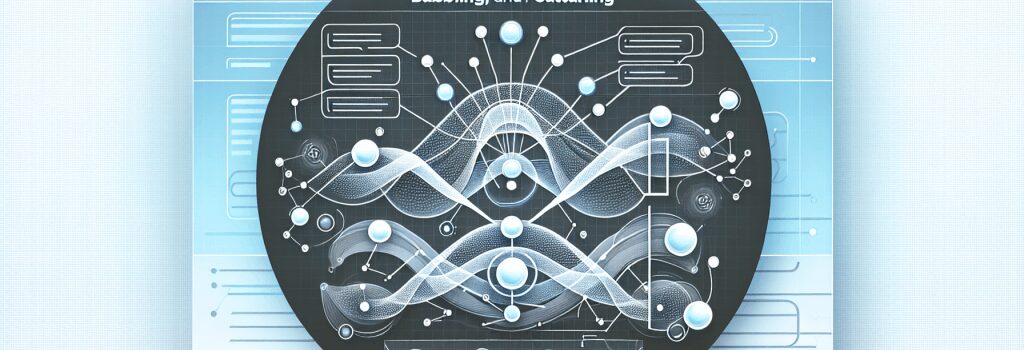
Mastering Event Propagation in JavaScript
Event propagation is a fundamental concept in the world of web development, enabling sophisticated interaction within web pages. Understanding the intricacies of event propagation, including bubbling and capturing, is essential for every aspiring web developer. This guide delves into these concepts, equipping you with the knowledge to master event handling in your web applications.
What is Event Propagation?
Event propagation is the process through which an event travels through the Document Object Model (DOM) tree. This process can happen in two distinct phases: event capturing and event bubbling. Grasping these phases allows developers to control how events are handled and responded to within their applications.
Event Capturing
Event capturing, also known as "trickling," is the phase where the event starts from the window and goes down to the target element. It is the first phase of the event flow model introduced in the DOM Level 2 events specification. Although not commonly used, understanding event capturing is crucial for complex event handling scenarios.
How to Implement Event Capturing
To implement event capturing in JavaScript, add an event listener to an element and set the third parameter of ;addEventListener> to ;true>. Here’s a basic example:
Event Bubbling
Event bubbling is the subsequent phase where the event starts from the target element and bubbles up through the parent elements in the DOM tree. It is the default mode of event propagation in web browsers and often used in event delegation.
Harnessing Event Bubbling
Using event bubbling effectively can significantly simplify event management, especially in complex applications. Here’s how you can listen for bubbled events:
Stopping Event Propagation
There are scenarios where you might want to stop an event from propagating further through the DOM. JavaScript provides a method called ;stopPropagation()> for this purpose.
Utilizing ;stopPropagation()>
Here’s how to prevent an event from bubbling or capturing any further:
Understanding the Difference
Grasping the difference between event bubbling and capturing is pivotal. While capturing phase occurs from the window down to the target, bubbling phase occurs from the target up to the window. Knowing when to use each can help in designing more efficient and responsive web applications.
Conclusion
Mastering event propagation, including understanding bubbling and capturing, is an essential skill for web developers. It offers control over event handling mechanisms, allowing for more interactive and responsive web applications. Through practice and implementation of the concepts discussed, developers can enhance their ability to manage events efficiently in their projects.
Embracing these concepts will empower you to take your web development skills to the next level, enabling you to build more dynamic and responsive web applications. Remember, mastery comes with practice and experimentation, so don’t hesitate to apply these concepts in your next project.


