Manipulating the DOM with JavaScript: An Introduction
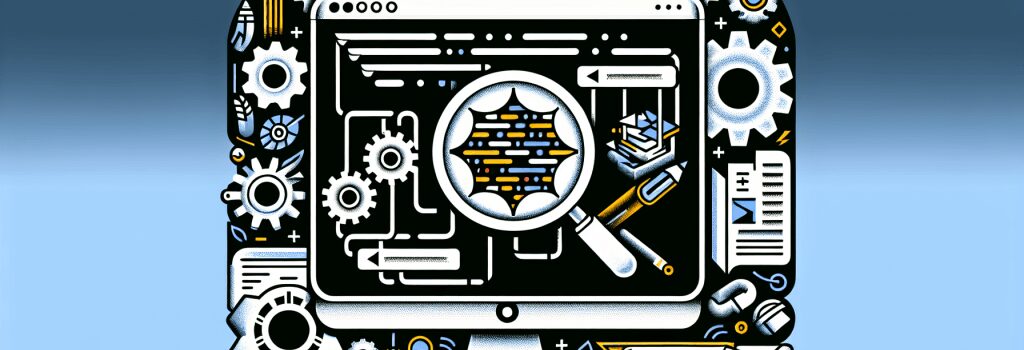
Understanding the Document Object Model (DOM)
The Document Object Model, commonly referred to as the DOM, is an essential concept for any aspiring web developer. It provides a structured representation of a webpage, enabling scripts to read and manipulate the page’s content, structure, and styling. JavaScript, being one of the core technologies of the web, plays a significant role in interacting with the DOM to create dynamic and interactive user experiences.
What is the DOM?
The DOM is a programming interface for web documents. It represents the page so that programs can change the document structure, content, and styling. The DOM represents the document as a tree of objects; each object corresponds to a part of the document’s structure. For example, there are objects for elements, attributes, and even text.
Manipulating the DOM with JavaScript
JavaScript provides numerous methods and properties for interacting with the DOM, making it possible to:
– Create, add, or remove elements: JavaScript allows you to dynamically add content to a webpage, removing the need for the page to be reloaded. This capability is behind many of the live updates you see on social media feeds, real-time notifications, and interactive games.
– Change an element’s styles: With JavaScript, you can alter the styling of elements on the fly. This includes changing sizes, colors, fonts, and even animations. It is particularly useful for creating themes or responding to user interactions.
– Attach or detach event listeners: Interactive websites often need to respond to user actions, such as clicks, mouse movements, or keyboard inputs. JavaScript enables you to attach event listeners to elements, defining how the page should react when certain events occur.
Examples of DOM Manipulation with JavaScript
<h4>Creating and Adding an ElementThis snippet creates a new ;<div>> element, assigns some text to it, and then appends it to the body of the document, making it visible on the page.
<h4>Changing an Element’s StyleHere, we’re changing the background color of an element with the id ;example> to light blue, demonstrating how easily JavaScript can modify an element’s style.
<h4>Attaching an Event ListenerThis code attaches a click event listener to a button. When the button is clicked, it triggers an alert message.
Best Practices
While manipulating the DOM with JavaScript is powerful, it’s essential to follow best practices:
– Performance: Excessive DOM manipulation can lead to performance issues. It’s crucial to optimize interactions with the DOM, aggregating changes, and avoiding unnecessary updates.
– Maintainability: Write clear, concise, and modular code. This approach helps in maintaining and debugging the code as your project grows.
– Accessibility: Ensure that dynamic content changes are accessible to all users, including those using screen readers.
Conclusion
Manipulating the DOM with JavaScript is a fundamental skill for web developers. It allows them to create dynamic and responsive websites that improve user experiences. By understanding the DOM and applying best practices in JavaScript programming, developers can build sophisticated web applications that are both efficient and accessible.


