Leveraging Browser Features with Conditional JavaScript and CSS Hacks
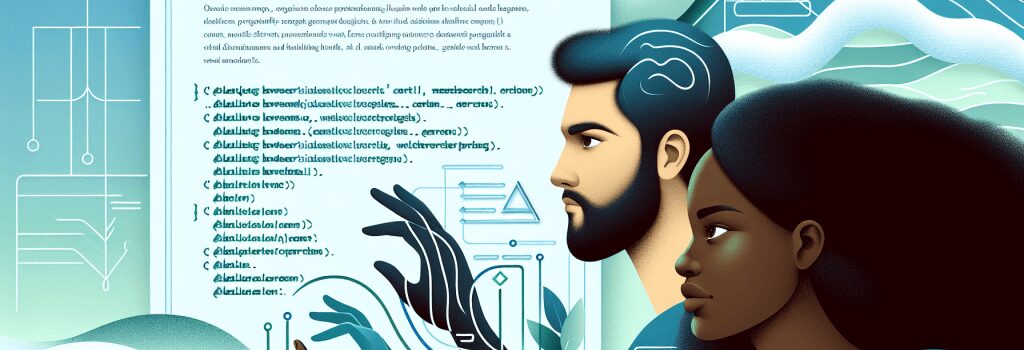
Leveraging Browser Features with Conditional JavaScript and CSS Hacks
In the ever-evolving landscape of web development, it’s crucial for developers to create websites that not only look good across all browsers but also take advantage of specific browser features to enhance user experience. This article dives deep into the world of conditional JavaScript and CSS hacks, key tools in the web developer’s arsenal for crafting seamless, responsive, and adaptive websites. Through understanding and implementing these strategies, you can ensure your web projects stand out in a crowded digital space.
Understanding Browser Quirks
Before delving into conditional JavaScript and CSS hacks, it’s important to understand that each web browser interprets HTML, CSS, and JavaScript slightly differently. These differences can lead to websites looking or behaving unexpectedly in some browsers, impacting user experience and accessibility. Recognizing these quirks is the first step in effectively using JavaScript and CSS to address browser-specific issues.
Conditional JavaScript for Browser Detection
Identifying the Browser
JavaScript provides various methods to detect the browser being used and apply specific code accordingly. One common approach is to use the ;navigator.userAgent> property, which returns a string containing information about the browser. This method can help tailor experiences suited to the capabilities of the user’s browser.
Implementing Feature Detection
Feature detection is a more robust strategy than browser detection. Instead of targeting browsers, feature detection checks if a browser supports a particular feature. This is done using conditional statements in JavaScript:
This practice ensures that your website utilizes browser capabilities without excluding users based on their choice of browser.
CSS Hacks for Browser-Specific Styles
The Role of CSS Hacks
CSS hacks leverage the differences in how browsers interpret CSS to apply styles conditionally. While it’s generally best to avoid hacks by using clean, standards-compliant code, there are scenarios where they may be necessary for minor adjustments across different browsers.
Targeting Browsers with Selectors and @media Queries
Certain CSS selectors and properties behave differently in various browsers, which can be used to target styles. Additionally, using @media queries with browser-specific features (like -webkit- or -moz- prefix) can apply styles only when certain conditions are met, ensuring that your layouts look great in any environment.
Practical Examples
Let’s look at a practical example of using conditional CSS for a common scenario: ensuring a layout looks consistent in Internet Explorer (IE).
This hack targets IE 10 and above, allowing you to tweak styles specifically for that browser without affecting others.
For JavaScript, a simple feature detection example could be:
Conclusion
Mastering conditional JavaScript and CSS hacks is essential for web developers aiming to provide a top-notch user experience across all browsers. While the goal should always be to write clean, standards-compliant code, understanding and judiciously applying these techniques when necessary can bridge the gap between browsers, ensuring your websites are accessible, responsive, and appealing to all users.
By staying informed about the latest browser features and continuously testing your websites across different environments, you can leverage these hacks effectively to enhance your web development projects, making your mark in the digital world.


