Harnessing the WordPress REST API with AJAX for Custom Queries
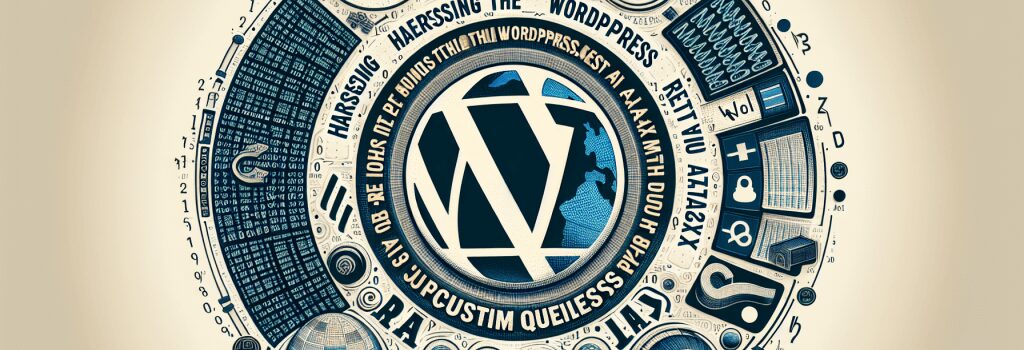
Introduction
So, you want to dive into the enticing world of web development, but you’re a bit intimidated by all those strange phrases—AJAX, REST API, and WordPress. Fear not, dear reader! You’re about to embark on an exhilarating journey from knowing nothing to relishing the accomplishment of firing off custom AJAX queries using WordPress REST API. Settle in, grab a hot beverage, and let’s get started!
Please Note: Back off Ctrl+C, Ctrl+V enthusiasts! You can’t just copy-paste code and hope it works. I’m watching you!
Handling Three Hulks: AJAX, REST API, and WordPress
Understanding AJAX
AJAX (Asynchronous Javascript and XML) is kinda like your postman. It rushes back and forth, delivering and collecting data between the client (a web browser) and the server. The awesome part about AJAX? It does all this without ever needing to reload a webpage. So next time you’re whimpering about that page reload delay, remember AJAX, your unsung hero!
Demystifying REST API
REST API? Sounds geeky, and indeed it is. But let’s make it simple. Think of it as a waiter. You (the client) place an order (request), the kitchen (server) cooks up your dish (data), and the waiter (REST API) serves it to you. Easy peasy, right?! REST (Representational State Transfer) API (Application Programming Interface) is a method to help clients communicate with servers. Thanks, REST API, for being the unsolicited bridge!
Embracing WordPress
Nah, it’s not just a mere blogging platform anymore. WordPress is strutting its stuff and how, being a comprehensive content management system. The lovely thing about WordPress? Its REST API! It gives you access to your site’s data in simple JavaScript Object Notation (JSON) format. Freaking cool, isn’t it?
Connecting the Dots: AJAX+REST API+WordPress
If AJAX is your postman, REST API the waiter, and WordPress is your communication platform, let’s combine their superpowers. AJAX, fetch me data! REST API, help AJAX with the data. WordPress, provide the space for this fantastic duo.
Fetching Data Using AJAX in WordPress
ok. It’s coding time. Don’t panic. Embrace the code. Love the code. Be the code.
First, let’s enqueue AJAX scripts in WordPress. Write this in functions.php file within your theme folder.
It’s like teaching AJAX how to find our server’s address!
Sending AJAX Request to REST API
Next, let’s make a custom AJAX request. Remember, AJAX loves data. It’s data-driven, data-addicted, and data-obsessed. So let’s interact with WordPress REST API to send over some juicy data.
Create a button that’ll trigger our AJAX request when clicked upon.
Now, navigate to ‘ajax.js’ and write the following code to send the AJAX request on button click.
Hooray! You’ve just sent your first AJAX request to WordPress REST API. Is there an echo in your browser’s console yet?
Wrap Up
Congrats, dear coding warrior! You’ve just unlocked the power combo of AJAX, WordPress REST API and dealt with some code (and survived!). Keep practicing, keep learning. And remember, journeys in code land are often twisted, curvy, and filled with bugs, but so darn rewarding!
Now, go on and make your webpages do more cool and dynamic stuff. Also, don’t forget to thank AJAX, REST API, and WordPress. They’re now your new best friends!


