Enhancing Web Forms with Autofill Features Using JavaScript
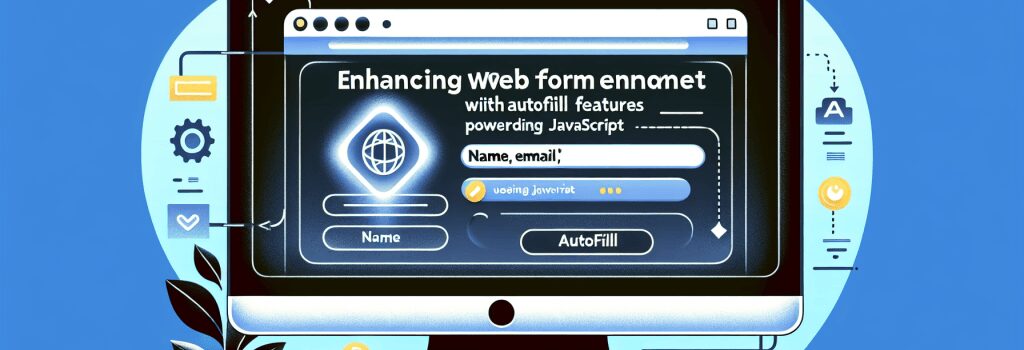
Are you tired of seeing empty boxes all over your web forms, just waiting for data to be filled in? Ticking off the series of checkboxes, one at a time, seems frustrating, right? This boredom, my dear Padawans of Programming, can end right here! By harnessing the power of JavaScript, it’s time to welcome our new friend – The Autofill. Sit tight, as we journey through the magical world of enhancing web forms with autofill features using JavaScript.
The Enigma of Empty Boxes
Envision a user standing at the doorway of a long hallway filled with empty boxes. Yes, you got it right – we are talking about those awful, data-hungry forms waiting to be fed. For a user, filling out these forms might feel like trying to solve the enigma of the Bermuda Triangle – endless and tiresome!
But wait, don’t they say, “all great things start with baby steps”? Guess what, we are about to do just that with JavaScript!
The Magic Wand of JavaScript
JavaScript, our fairy godmother, acts like a magic wand here, adding glitter to mundane web forms with autofill features. So, if you have ever asked yourself, “Is there a way to make these boxes fill themselves out?” The answer is yes, there is! And it’s ready to spill its magic beans!
Time to Spin the Magic: Creating Autofill with JavaScript
If you are a Potterhead, you might be waiting for a spell like “Autofillus Boxicus!” Well, sorry to break it to you but JavaScript doesn’t operate on spells, it’s all about functions and methods here.
Creating an autofill feature involves creating a function linked to a specific form field. This function will be triggered in real-time as the user starts typing in the field, prompting autofill suggestions. Don’t worry, we won’t leave you hanging about the how. Here’s a simplified version of how this magic spell…oops I mean function (see, even we got a bit carried away) works:
The ‘FillMeUp’ Function
The “FillMeUp” function is designed to trigger once the user interacts with certain form fields. This function operates on the principle of logical deduction (Sherlock, anyone?). Implementing keyword detection, the function correlates the user input with the stored values and presents autofill options. The more the user types, the more refined these options become. See? Magic!!
Taming the Beast: Let’s Code!
Coding might seem scary, but let me assure you, it’s not. It’s just like taming a beast; once you understand the creature’s nature, the rest becomes a walk in the park. So why wait? Let’s jump into the coding world and see how our magic wand (JavaScript) tames the beast (autofill function).
Note: Actual coding examples and in-depth explanation are beyond this guide’s scope, but there are plenty of online resources for learning to code JavaScript, along with explanations about how to implement autofill functionality in web forms.
Once you understand the basics and learn to create the ‘FillMeUp’ function, you can improve user experiences like a pro.
The Key Takeaways
Autofill features aren’t just about convenience for your users, they are a necessity. With JavaScript, implementing these features becomes as easy as pie. Remember, a good web developer knows how to code, but a great one knows how to enhance the user experience!
Sit tight and start experimenting. Don’t be disheartened if your code behaves like a moody teenager. Stay calm, debug and voila – you’ll have the secret sauce to make savory web forms!
To sum it up, JavaScript is a potent tool, and adding autofill features is just the tip of the iceberg. We will continue our exploration in the chapters to come. Till then, happy coding!


