Deep Dive into Conditional Rendering in JavaScript
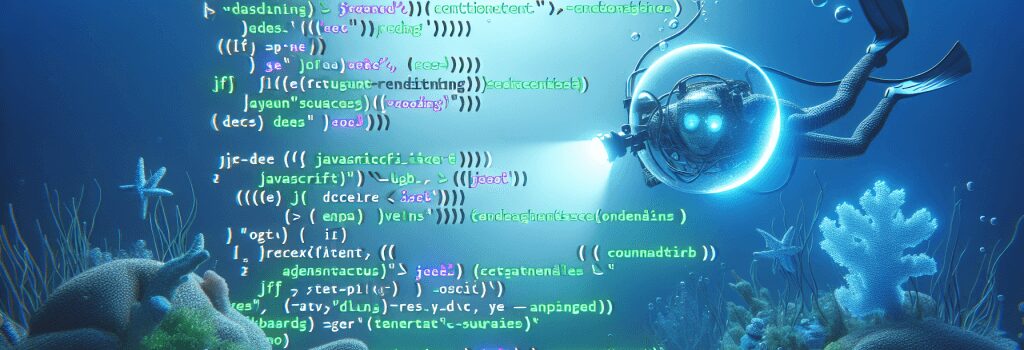
Introduction to Conditional Rendering in JavaScript
JavaScript powers the dynamic behaviors and interactions on websites, making it an essential skill for web developers. Conditional rendering—a concept where elements are displayed or hidden based on certain conditions—is a cornerstone of creating responsive and interactive web applications. In this article, we delve into the mechanisms and strategies for effectively implementing conditional rendering in JavaScript.
Understanding Conditional Rendering
What is Conditional Rendering?
Conditional rendering in JavaScript refers to the process of displaying content or components based on specific conditions or states. This technique allows developers to create more engaging and user-friendly web applications by dynamically altering the content displayed to the user.
Why Use Conditional Rendering?
Conditional rendering enhances the user experience by ensuring that users see only relevant information, thereby making web applications more intuitive and efficient.
Implementing Conditional Rendering in JavaScript
Basic Conditional Statements
Javascript offers various conditional statements such as ;if>, ;else if>, ;else>, and ternary operators, which are fundamental to implementing conditional rendering.
<h4>Using ;if> StatementsAn ;if> statement checks a condition and executes a block of code if the condition is true.
The ternary operator provides a shorthand way of executing conditional rendering. It takes three operands and is commonly used for assigning values based on a condition.
Advanced Conditional Rendering Techniques
<h4>Using Logical OperatorsLogical operators such as ;&&> (AND) and ;||> (OR) can be used for creating more complex conditions.
<h5>Rendering with ;&&> OperatorWhen the condition is true, the element after the ;&&> operator will be rendered.
You can provide a fallback for when a condition is false using the ;||> operator.
Iterating over arrays and conditionally rendering elements can be achieved using the ;Array.map> method combined with conditional statements.
Conditional Rendering in Real-World Scenarios
<h4>User AuthenticationConditionally display content based on whether a user is authenticated.
Toggle features on and off based on certain conditions such as user roles or feature flags.
Conclusion
Mastering conditional rendering in JavaScript allows developers to build highly interactive and dynamic web applications. By understanding and implementing the techniques discussed, you can significantly enhance the user experience of your applications. Whether using basic conditional statements, logical operators, or handling more complex scenarios such as feature toggling and user authentication, conditional rendering is a powerful tool in any developer’s toolkit.
Remember, the best way to master conditional rendering is through practice. Experiment with different scenarios and become comfortable with various approaches to refine your skills as a web developer.


