Creating Scalable Vector Graphics (SVG) with HTML and CSS
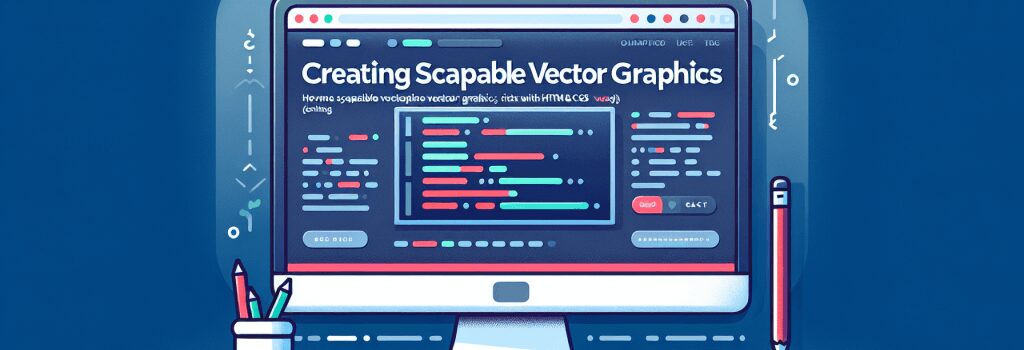
Alright, buckle up coder bees! We are about to dive deep into the colorful world of Web Development again. Today, we’re sporting our fabulous creative hats and painting the digital canvas with Scalable Vector Graphics (SVG) using HTML and CSS. If you’re wondering, "Why SVG? Aren’t cat memes enough to decorate a website?" Well, SVGs are the superheroes of graphics. They’re lightweight, responsive, and they scale without losing quality, which means they look as sharp on a 4k monitor as they do on your smartphone’s screen. Let’s get down to business!
The Basics: SVG in HTML
It’s time to start sketching our digital artwork. SVGs, like other HTML elements, have tags and attributes. A basic SVG, let’s say a circle, would look something like this in HTML:
Here, ;<svg>> is our container tag that contains all our SVG elements. ;width> and ;height> define the SVG’s size. Within this tag, we have our ;<circle>> tag with its attributes ;cx> and ;cy> denoting the center of the circle, ;r> is its radius, ;stroke> defines the line color, ;stroke-width> determines the thickness, and ;fill> colors the inside of the circle. Congratulations, you just made a mini digital sun!
Dive Deeper: SVG with CSS
Now, let’s put our CSS hat on and see how we can use it to style our SVG. Much like any other HTML element, we can use CSS to style our SVGs. We can change colors, size, add effects, and transition, add animations, and many more. Let’s class up our sun and turn it into something cooler, perhaps a bouncing ball or a flashing neon light.
In the CSS above, we’ve changed the size of the SVG, changed the stroke and fill colors of the circle, and even added a bouncing animation.
Embrace the Beauty: Complex SVG Shapes
Our bouncing neon ball is pretty cool, isn’t it? But SVGs can be much more complex and intricate than a circle. You can create rectangles, polygons, lines, polylines, and paths, and group them together to create more complex shapes.
In the code above, we’ve created a rectangle with rounded corners. The ‘rx’ and ‘ry’ attributes define the radius of the corner rounding, ‘x’ and ‘y’ are the position of the shape in the SVG ‘canvas’, while ‘style’ contains CSS properties.
Understanding SVGs might feel like cracking the code to an alien language at first, but with practice, patience, and some more practice, you’ll soon be painting masterpieces. Remember, even Picasso started with a circle. Enjoy coding, and keep being awesome!


