Building an Email Subscription Form with AJAX for Immediate Feedback
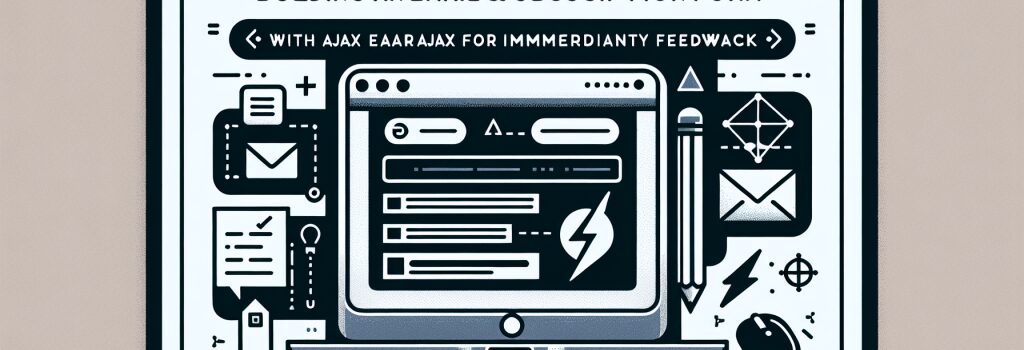
—In today’s fast-paced digital world, engaging with your audience effectively is crucial. An excellent way to maintain this engagement is through email subscriptions. By integrating an AJAX-powered email subscription form into your website, you can provide immediate feedback to your users without reloading the page. This article will guide you through the process of creating such a form using HTML for structure, CSS for styling, JavaScript for client-side logic, and PHP for server-side processing.
Understanding AJAX for Immediate Feedback
AJAX, or Asynchronous JavaScript and XML, allows web pages to communicate with servers without requiring a full page refresh. This technology is crucial for creating a smooth user experience, as it provides immediate feedback to user actions. Incorporating AJAX into your email subscription form means that when users input their email address and hit submit, they will know instantly whether their subscription was successful or if there was an error, all without leaving the page they’re on.
Setting Up Your Form with HTML and CSS
First, let’s lay the foundation with HTML and CSS. The goal is to create a simple, user-friendly form that aligns with your site’s overall design.
HTML Structure:
CSS Styling:
Add styles to your form to make it visually appealing. Adjust colors, fonts, and spacing to match your website’s theme.
Implementing JavaScript and AJAX
Now, let’s add the functionality with JavaScript and AJAX. We’ll need to capture the form’s submission event, prevent the default form submission, send the data to a PHP script, and then handle the response.
JavaScript and AJAX Implementation:
Creating the PHP Script
On the server side, you’ll need a PHP script to handle the incoming subscription request. This script will receive the AJAX request, process the email subscription, and send a response back to the client.
PHP Server-side Processing:
Conclusion
By following the steps outlined in this guide, you have learned how to build an email subscription form with immediate feedback using AJAX. This implementation enhances the user experience by providing immediate, on-page feedback without the need for a page reload. Remember, the key to a successful web development project is not just in the code, but in creating an engaging and seamless user experience. Happy coding!
—


