Building a WordPress E-commerce Site
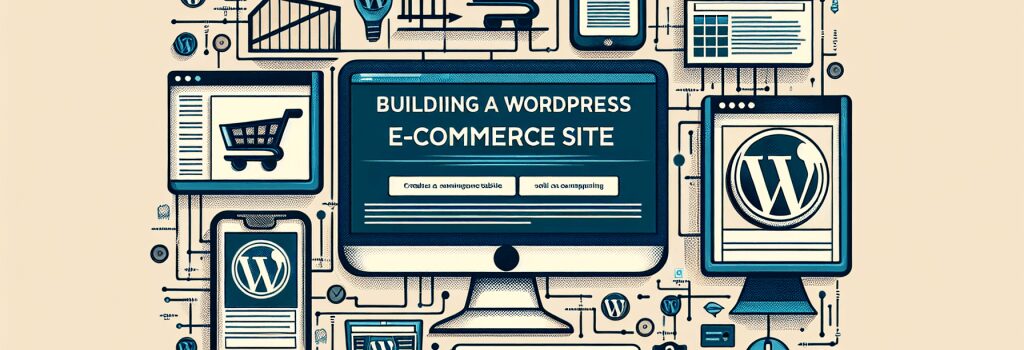
You know, building a WordPress e-commerce site is something like baking a cake. Yes, you heard me right! You get your ingredients (codes), follow the recipe (instructions), mix them systematically (coding), bake (execute) and in the end, you enjoy a yummy cake (your fully-functioning website). Well, isn’t that an interesting comparison? Then, let’s put on our apron and let’s turn your WordPress website into a bustling e-commerce hub.
#
Understanding the Basics
Before we dive in, let’s brush up on the basics. Your e-commerce site will need five important sections: Products, Shopping Cart, A Secure Checkout Process, Customer Account and A Feedback / Review System. Think of these as your necessary ingredients. The better they are, the better the end product.
#
Setting Up The Shopping Experience
Products are the bread and butter of your e-commerce platform. They need to be displayed attractively and customers should be able to search and filter them easily. WordPress has got you covered with categories, tags, and widgets.
Next is your shopping cart – the magic pot where your customers collect their coveted items before they pay. PHP, my dear, is your friend here. It can help you create session variables to track your customer’s shopping cart.
#
Ensuring Secure Checkout and Payment
Now paying for the products, a crucial step indeed! You wouldn’t want your customer’s hard-earned money to be swindled, would you? Secure Socket Layer (SSL) and HTTPS are knights in shining armor.
Then comes integrating your website with a payment gateway. Plugins can help you incorporate popular payment portals flawlessly. PHP comes into action again, catering to all backend tasks.
#
Crafting Customer Account Section
Every customer likes to feel special, right? That’s what a customer account section does. It personalizes their experience and gives them control. HTML and CSS work both backstage and frontstage to get this up and running.
#
Encouraging Reviews and Feedback
Lastly, a good e-commerce site is about a community. Encourage your customers to leave reviews for the products they’ve purchased. WordPress core comments or dedicated plugins can be your mates in this venture.
#
Putting it all together
With these sections in place, you have a functional e-commerce site. Now it’s all about using CSS and HTML to make it visually striking, JS to add interactivity, and PHP for server-side scripting.
All said and done, a thriving e-commerce site is not just about technology – it’s about being user-friendly, providing value, and keeping your customers coming back. So go ahead, keep coding, keep testing, and remember – in the world of development, your commitment to perfecting your ‘cake’ (website) through iteratively refining your ‘recipe’ (code) is what distinguishes a good developer from a great one. Everyone can make a cake, but it’s the best bakers who win the show!
FAQ
What is an e-commerce site?
E-commerce site is a website where people can buy and sell products or services online. It involves transactions, payment gateways, and a user-friendly shopping experience.
Why choose WordPress for an e-commerce site?
WordPress is a popular and user-friendly platform that offers a variety of e-commerce plugins like WooCommerce. It’s easy to customize, SEO-friendly, and has a large community for support.
Do I need coding skills to build a WordPress e-commerce site?
No, you can create a basic e-commerce site using WordPress and plugins without coding skills. However, basic HTML, CSS, and some PHP knowledge can help you customize your site further.
How do I choose a reliable hosting provider for my e-commerce site?
Look for hosting providers that offer reliable uptime, fast loading speeds, good customer support, and security features like SSL certificates. Compare prices and read reviews before making a decision.
What are essential pages to include in an e-commerce site?
Key pages to include are Home, Product Pages, Shopping Cart, Checkout, About Us, Contact Us, and Privacy Policy. Each page should be well-designed and easy to navigate.
How can I optimize my e-commerce site for search engines (SEO)?
Optimize your product descriptions, use relevant keywords, create quality content, build backlinks, and improve site speed. Install SEO plugins like Yoast SEO for WordPress to help you with optimization.
How can I ensure my e-commerce site is secure?
Use SSL certificates for secure transactions, regularly update WordPress and plugins, implement strong passwords, back up your site regularly, and use security plugins like Wordfence.
How can I accept payments on my e-commerce site?
Integrate payment gateways like PayPal, Stripe, or Square into your site. Set up SSL certificates for secure transactions and comply with PCI DSS standards if you store credit card information.
How do I handle shipping and inventory on my e-commerce site?
Set up shipping options, calculate shipping costs, manage inventory levels, and offer tracking information to customers. Use plugins like WooCommerce for seamless shipping and inventory management.
How can I improve the user experience on my e-commerce site?
Focus on responsive design, easy navigation, clear product images, simple checkout process, and personalized recommendations. Test your site regularly and gather feedback to make necessary improvements.
Categories


