The Art of Debugging: Techniques for Efficient Problem Solving
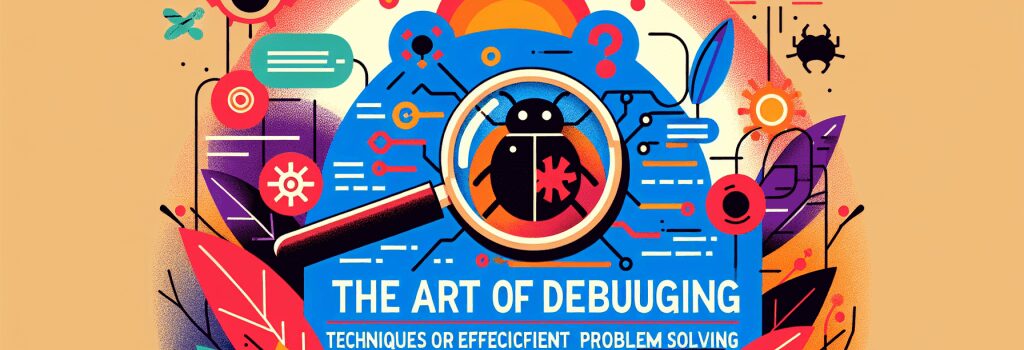
—Introduction
In the dynamic world of web development, the ability to debug efficiently stands as a fundamental skill pivotal to building and maintaining high-quality websites and applications. This chapter delves into the art of debugging, outlining effective techniques that cater to both novice and experienced developers. Our focus on practical strategies aims to enhance your problem-solving skills, enabling you to tackle issues in HTML, PHP, CSS, JavaScript, and WordPress with confidence.
Understanding the Basics of Debugging
Before delving into the intricacies of debugging, it’s crucial to understand what it entails. Debugging is the process of identifying, isolating, and fixing errors or “bugs” in software code. It demands patience, a keen eye for detail, and a systematic approach to problem-solving.
Common Sources of Bugs in Web Development
– Syntax Errors: Simple typos or incorrect use of language syntax.
– Logic Errors: Flaws in how the code is supposed to work.
– Runtime Errors: Issues that occur while the application is running, often harder to trace.
– Compatibility Issues: Problems arising from code not behaving as expected across different browsers or platforms.
Effective Debugging Techniques
Developing a systematic approach to debugging can significantly reduce frustration and improve productivity. Here are some strategies that stand out:
Read Error Messages Carefully
Error messages, though sometimes cryptic, offer vital clues. Take the time to understand what they’re indicating. More often than not, the solution is hidden within these messages.
Simplify and Isolate
When faced with a complex problem, break it down into simpler, more manageable parts. Isolate sections of code to identify where the issue lies. This process can involve commenting out sections of code or using print statements to check variable states at different execution points.
Use Debugging Tools
Leverage the power of built-in browser developer tools for HTML, CSS, and JavaScript debugging. Tools like Chrome DevTools or Firefox Developer Edition offer functionalities to step through code, inspect elements, and monitor network activity. For PHP, Xdebug provides a rich toolkit for profiling and tracking errors.
Keep Learning and Practicing
As languages and technologies evolve, so do debugging techniques. Stay updated by following developer communities, reading documentation, and practicing with real-world scenarios.
Debugging in WordPress
Debugging in WordPress introduces unique challenges due to its nature as a content management system (CMS) powered by PHP and often customized with themes and plugins.
Enable WP_DEBUG: WordPress comes with a built-in debugging tool, ;WP_DEBUG>, which, when enabled, displays all PHP errors, notices, and warnings. This is invaluable for identifying issues within WordPress themes and plugins.
Check Theme and Plugin Conflicts: Often, problems arise due to conflicts between plugins or between a plugin and the active theme. Deactivating plugins one by one or switching to a default theme can help pinpoint the source.
Conclusion
Debugging is an essential skill that every web developer must master. By understanding the common sources of bugs and applying effective techniques, you can enhance your ability to resolve issues swiftly and maintain the integrity of your projects. Remember, the goal of debugging is not just to fix bugs but to understand why they happened in the first place, preventing similar issues in the future.
Through continuous learning and practical application, you can turn debugging from a daunting task into an art form, one that plays a critical role in the development of efficient, reliable web applications and sites.
—
This structure ensures readability and focuses on SEO by strategically using relevant keywords and providing comprehensive insight into the art of debugging, a key skill in web development.


