Exploring the Dynamic World of JavaScript for Interactive Websites
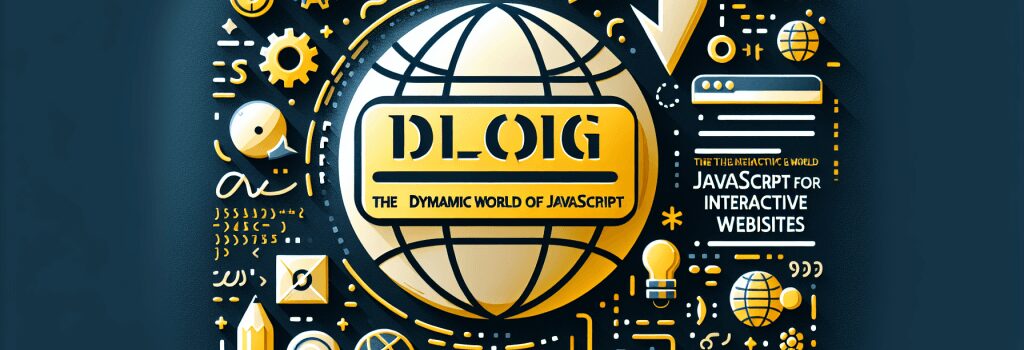
Introduction to JavaScript in Web Development
JavaScript (JS) stands as a cornerstone in the vast landscape of web development. As a dynamic programming language, JavaScript breathes life into websites, transforming them from static pages into interactive, engaging digital experiences. This article delves into the various facets of JavaScript, highlighting its role, capabilities, and its indispensable contribution to modern web development.
Understanding JavaScript’s Role in Web Development
JavaScript plays a critical role in front-end development. It is responsible for the behavior of web pages, controlling everything from simple actions like form validations to complex features like animated graphics and interactive maps. But JavaScript’s influence doesn’t end there. With the advent of frameworks like Node.js, it has also made a significant impact on back-end development, allowing developers to use a single language across the entire development stack.
The Capabilities of JavaScript
JavaScript’s capabilities are vast and varied. Here are some of the key features that make JavaScript an essential tool for web developers:
– DOM Manipulation: JavaScript interacts with the Document Object Model (DOM), enabling developers to dynamically change content, structure, and style of web pages.
– Event Handling: JS allows web pages to respond to user actions like clicks, keyboard input, and page loads, making websites more interactive and responsive.
– Animation and Graphics: Through libraries like Canvas and WebGL, JavaScript facilitates the creation of animations and graphic content, enriching the user experience.
– Asynchronous Programming: With features like AJAX, Promises, and async/await, JavaScript can perform I/O operations, such as data fetching, without blocking the main thread, resulting in smoother, faster web applications.
– Frameworks and Libraries: The ecosystem of JavaScript frameworks and libraries, such as React, Angular, and Vue.js, empowers developers to build complex, high-performance web applications efficiently.
The Benefits of Learning JavaScript for Web Development
Learning JavaScript opens up numerous opportunities for aspiring web developers. It not only equips you with the skills to create interactive and dynamic web pages but also widens your career prospects by allowing you to work across both the client-side and server-side of web development. Moreover, understanding JavaScript is crucial for mastering web development frameworks and libraries, which are often sought after in the industry.
Getting Started with JavaScript
For newcomers to JavaScript, the journey begins with understanding the basics—variables, data types, operators, and control structures. Gradually, one should progress to more advanced topics such as functions, objects, and event handling. Practice is key to mastering JavaScript; building small projects like to-do lists or simple games can significantly enhance your learning experience.
Conclusion
The dynamic world of JavaScript is constantly evolving, bringing new tools and methodologies to the forefront of web development. Its ability to create interactive, user-friendly websites makes it a vital skill for any aspiring web developer. By dedicating time to learn and master JavaScript, you set the foundation for a versatile and rewarding career in web development.
Embracing the power of JavaScript is the first step towards becoming a proficient web developer. With its vast capabilities and wide range of applications, JavaScript remains an indispensable tool in the creation of modern, interactive websites, making it a skill worth mastering for anyone venturing into the world of web development.


