Utilizing HTML Comments: Documentation and Debugging
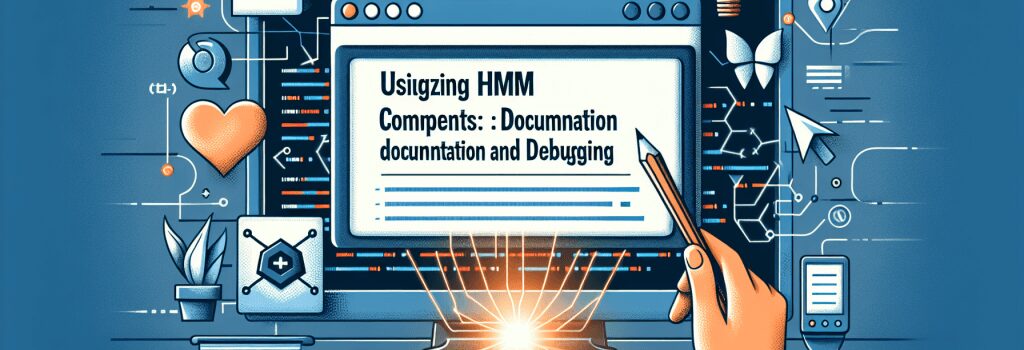
Alright, let’s jump right into the deep end of the pool of HTML (Hyper Text Markup Language). Don’t worry, there are no coding sharks here! We are going to discuss something very simple, yet truly essential: HTML comments. Now, you might wonder, "What’s so special about comments, they’re just like carved stones thrown into the sea of code, right?" Partially correct, my curious friend, but there’s a lot more that they do!
Role Of HTML Comments In Documentation
Imagine stepping into a jungle of HTML code without any signs, roads, or maps, not knowing where to start or what route to take. Sounds daunting, right? The HTML comments act as your guiding light, your North Star in this jungle.
If you’re writing an HTML document, you want others (or even future you) to understand your coding logic and the purpose of each section. This is why HTML comments are often used for documentation, to outline the structure, explain the logic or provide context.
Ever seen something like this?
It’s like posting a sticky note right on your code. Neat, huh?
HTML Comments in Debugging
HTML comments, in their most basic essence, are lines of text embedded in your code that the browser ignores. It means that whatever you write within the boundaries of ;<!– –>> won’t be rendered on the web page.
Now, some of you might ask, why on earth would we write something that won’t even show up, feels like talking to a wall, right? Well, this is where the idea of Debugging comes into play!
Let’s say you have a part of your code acting like a mischievous elf, spoiling things up and you can’t figure out why. You can simply comment it out for the moment and run the rest of your code without any hiccup.
How To Use HTML Comments
To add a comment in your HTML document, you start with ;<!–> followed by your text, and end with ;–>>. Everything in between these symbols is the comment. Simple, right?
You can also use comments to take notes, leave reminders, or describe your coding journey like a digital journal. Who says that coding can’t be fun?
But remember, with great power comes great responsibility. Yes, we’re getting a bit Spider-Man here, because it’s true! Comments should be used wisely. Too many can clutter your code, while too few may leave others lost.
Good luck jumping into the comment waters, future web developers! Remember, floaties are optional, but HTML comments definitely are not. Happy Coding!


