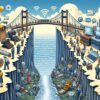Understanding HTML: The Backbone of Web Development

Understanding the core of web development begins with HTML, the standard markup language used to create and design web pages. HTML stands for HyperText Markup Language, forming the backbone of almost every site you visit on the internet. In this guide, we’ll dive deep into the fundamentals of HTML, showcasing its significance in web development and how mastering it can set the stage for a flourishing career in the field.
The Importance of HTML in Web Development
HTML is the skeleton of all web pages. It provides the basic structure, which, when combined with CSS (Cascading Style Sheets) for styling and JavaScript for functionality, brings websites to life. Without HTML, the web would be a void of unstructured text without form or clarity. By learning HTML, you’re not just learning to code; you’re learning to communicate in the language of the web.
Understanding HTML Syntax
HTML documents are composed of elements. These elements are denoted by tags, which are keywords surrounded by angle brackets. Most elements have an opening tag and a closing tag, with content nestled between. For instance, ; Hello World!
The Structure of an HTML Document
At the root of every HTML page is the ;> declaration, followed by the ;> element. Inside, the document is divided into the ;> and ;>. The head section contains meta-information like the page title and links to scripts and stylesheets. The body contains the content meant for display to the user. Knowing how to structure an HTML document properly is crucial for web development.
Key HTML Elements
While HTML boasts a wide range of elements, mastering the use of fundamental ones is pivotal. These include:
– ;<h1> to <h6>>: Header tags that define headings, with ;<h1>> being the most important and ;<h6>> the least. >
– ;
– ;<a>>: Stands for “anchor” and is used to create hyperlinks.
– ;<img>>: Embeds an image into the document.
– ;<ul>>, ;<ol>>, and ;<li>>: Define unordered (bulleted) and ordered (numbered) lists, along with list items.
– ;<div>> and ;<span>>: Used for grouping and applying styles to block-level and inline content, respectively.
Best Practices in Writing HTML Code
– Semantic Markup: Use HTML elements for their given purpose. For instance, use heading tags for headings, ; >
– Indentation and Readability: Well-indented code is easier to read, understand, and debug.
– Comments: Use comments to explain sections of your code or to temporarily disable code without deleting it.
Conclusion
HTML is indeed the backbone of web development. Its simplicity is deceptive, as mastering it unlocks the door to more complex web development skills in CSS, JavaScript, and server-side technologies like PHP. Whether you’re building a personal blog, a business website, or a complex web application, HTML is where it all begins. By understanding and applying the principles outlined in this guide, you’re well on your way to becoming a proficient web developer.