The Structure of an HTML Document: A Beginner’s Guide
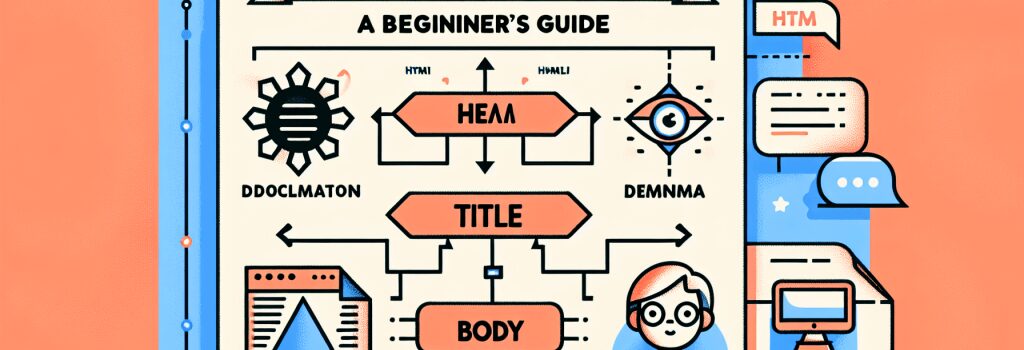
HTML, or HyperText Markup Language, is the fundamental building block of the web. It’s a markup language used for creating webpages and applications, allowing us to structure content on the internet. Understanding the structure of an HTML document is crucial for anyone aspiring to become a web developer. This guide aims to demystify the basic structure of an HTML document, providing a foundational understanding for beginners.
Understanding the Basic Structure
An HTML document is structured between the ;<html>> tags. This encompasses all the content of a webpage. However, the real magic begins within this envelope, broken down primarily into two sections: the ;<head>> and the ;<body>>.
The ;<head>> Section
The ;<head>> section of an HTML document contains meta-information about the webpage. It’s not visible directly on the web page but plays a vital role in defining the title, linking external resources like CSS stylesheets, and providing meta-descriptions.
Key elements within the ;<head>> include:
– ;<title>><strong>: Defines the title of the document, which appears in the browser tab.
– </strong>;<link>><strong>: Used to link external resources, such as CSS files, to style the webpage.
– </strong>;<meta>>: Provides metadata about the HTML document, such as character set, author, and viewport settings, which is crucial for SEO and responsive design.
The ;<body>> Section
The ;<body>> of an HTML document is where the visible parts of a webpage reside. This includes all content such as text, images, videos, and hyperlinks you interact with on a daily basis. >
Within the ;<body>>, you’re likely to encounter tags such as:
– ;<h1>>, ;>
, ;>
…: These are heading tags that structure the content hierarchically, making it easier to read and understand. They play a significant role in SEO, aiding search engines to comprehend the content’s structure and importance.
– ;
– </strong>;<a>><strong>: Stands for anchor, used to create hyperlinks to other web pages or locations within the same page.
– </strong>;<img>>: Embeds an image into the document. It’s vital to use the ;alt> attribute to describe the image content, enhancing accessibility and SEO.
– ;<ul>>, ;<ol>><strong>, and </strong>;<li>>: These tags are used to create ordered (numbered) and unordered (bulleted) lists, helping to organize information efficiently.
Writing Your First HTML Document
Let’s put the structure into action by creating a simple HTML document:
This is a paragraph on my first web page.
<a href="https://example.com">Click here to learn more</a> </body> </html>Conclusion
Understanding the structure of an HTML document is crucial for any aspiring web developer. It lays the foundation upon which more complex web applications and websites are built. Start experimenting with the basic tags introduced in this guide, and gradually incorporate more complex elements as you become comfortable. Remember, practice is key to mastering HTML and web development as a whole.


