The Role of Semantic HTML in Accessibility
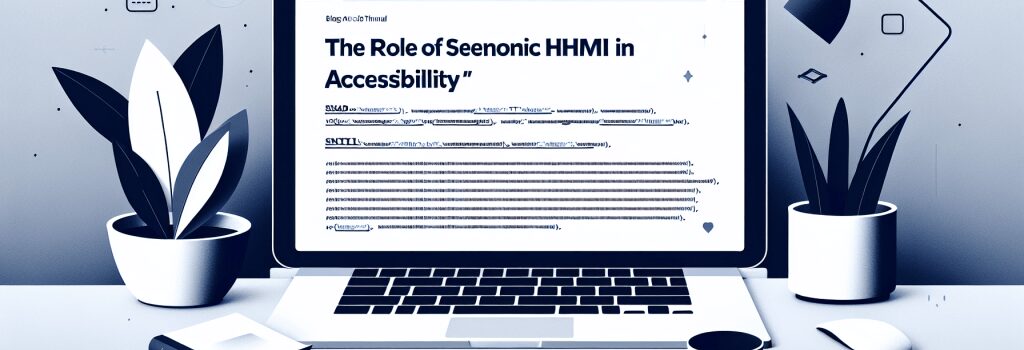
Introduction to Semantic HTML
Semantic HTML plays a crucial role in web development, serving as the foundation for creating accessible and search-engine-friendly websites. By understanding and implementing semantic HTML elements, developers ensure that their content is easily interpreted by search engines, browsers, and assistive technologies, thus enhancing user experience and website visibility.
Importance of Semantic HTML in Accessibility
Enhancing User Experience
Semantic HTML elements like ;<nav>>, ;<article>>, ;<section>>, and ;<aside>> provide context and meaning to the web content. For users relying on screen readers and other assistive technologies, these elements help in navigating and understanding the structure and content of a webpage efficiently. By using semantic tags, developers enable these technologies to present content to users in a more meaningful and organized manner.
Improving Search Engine Optimization (SEO)
Search engines utilize web crawlers to index the content of websites. Semantic HTML helps these crawlers understand the structure and relevance of content, significantly impacting a website’s SEO ranking. By correctly using semantic elements, developers maximize their website’s visibility, leading to increased traffic and engagement.
Implementing Semantic HTML for Better Accessibility
Using HTML5 Semantic Tags
HTML5 introduced a range of semantic elements that explicitly describe their purpose and the type of content they should enclose. These tags include, among others, ;<header>>, ;<footer>>, ;<article>>, and ;<section>>. By adopting these elements, developers not only make their code cleaner and more organized but also enhance the website’s accessibility and SEO ranking.
ARIA (Accessible Rich Internet Applications) Landmark Roles
While semantic HTML provides a solid foundation for accessibility, ARIA landmark roles take it a step further. These roles define a way to make web content and applications more accessible to people with disabilities. They supplement HTML5 semantic tags by adding extra layers of meaning and accessibility, ensuring that web applications are fully accessible.
Developing with Accessibility in Mind
Understanding and implementing semantic HTML is just the starting point in creating accessible web applications. Developers should continuously educate themselves on accessibility guidelines (such as WCAG) and test their websites using various tools and methods to ensure that they are accessible to everyone, including people with disabilities.
Conclusion
The role of semantic HTML in accessibility is indisputable. It provides a structure that is not only beneficial for search engine ranking but is also crucial for users who rely on assistive technologies. Incorporating semantic HTML and adhering to accessibility guidelines should be a primary consideration for web developers aiming to create inclusive and successful websites. By emphasizing the importance of semantic HTML, developers not only adhere to good coding practices but also contribute to a more inclusive and accessible web for all users.


