Semantic HTML for News Websites: Structuring Content Effectively
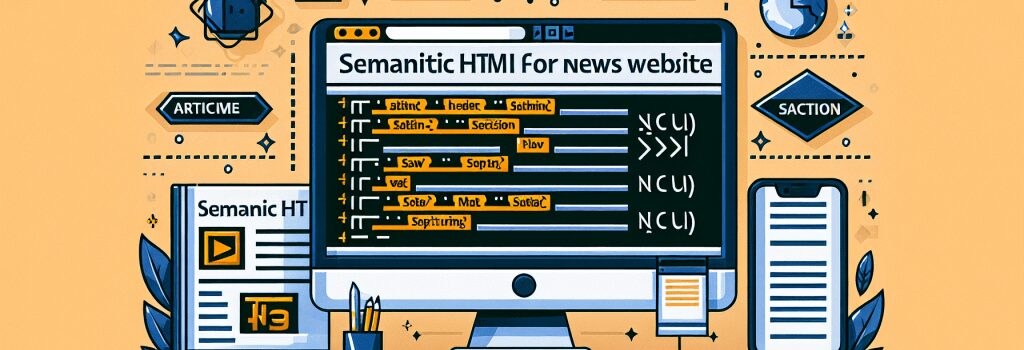
Alright, let’s roll up our sleeves and dive into the magical world of HTML! If your dream is to become a web developer, then you’re in the right place. First off, a massive virtual high five for making it this far!
The Charm of Semantic HTML
Ever baked a cake and marveled at the different layers, icing, and yummy fillings? HTML to a web page is just like that — it structures it beautifully.
Semantic HTML is like icing on the cake. It not only gives your webpage a structure but also a meaning. Now, what do we mean by this? By using semantic HTML tags, you can tell browsers and search engines what kind of content you’re presenting. Exciting, isn’t it?
Semantic HTML and You!
So why should you, as a beginner, care about Semantic HTML? Let’s say you’re making a website for a news company. Without proper semantic HTML, your website is like a newspaper without any headlines, body content, or pictures. It’s all there, but it’s all over the place. In short, it’s hard to understand!
With Semantic HTML, you can make sure your website is structured effectively and that search engines also love it.
Decoding Semantic HTML for News Websites
Alright, now let’s get to the meat of the matter (or the tofu, if you’re a vegetarian). How do you structure your news website using Semantic HTML?
Header Tags
Why shout about your news when you can headline it?
<header> is the perfect HTML tag that tells every visitor and search engine, “Hey! This is what I am all about.” The header usually contains the logo, navigation items, and possibly a site-wide banner.Navigation Tags
“Is it a bird? Is it a plane? Oh no, it’s just a user lost on a webpage.” This could be your user if your web page lacks
<nav> tags. These contain links to other sections on the same page or to other pages of the web site.Article Tags
Every news website has articles. And every article needs to be wrapped in an
<article> tag. An <article> is a standalone piece of content that should make sense on its own. It’s a brilliant way to tell the world, “Here’s my scoop.”Section vs. Div
Wondering how to separate your news categories, such as ‘National’, ‘World’, ‘Sports’, etc.? Use a
<section> for each relevant content group. It’s like a magical portal that introduces a new topic. A <div>, on the other hand, has no semantic meaning. It’s just there to style stuff (Like those people who come to parties just to add some sparkle but not dance at all).The Glorious Footer
The end of the webpage is just as important as the beginning. It’s the best place to add links to other pages, location, contact information, copyright, and more. The
<footer> is a sign-off statement to your page.But remember, without and , there’s no story to tell. These tags are the start and the end to every tale you wish to weave with your HTML.
And there you have it! A well-structured, juicy news webpage, all decked up in the magic of Semantic HTML. So ready to whip up some fabulous webpages? Let’s go, developer! Code brightly, and may semantic HTML be your guide!
Remember, practice makes perfect in the land of coding. So make sure you dive into applying these tags in building your news website. Happy coding!


