Semantic HTML for Job Listings: Increasing Visibility and Accessibility
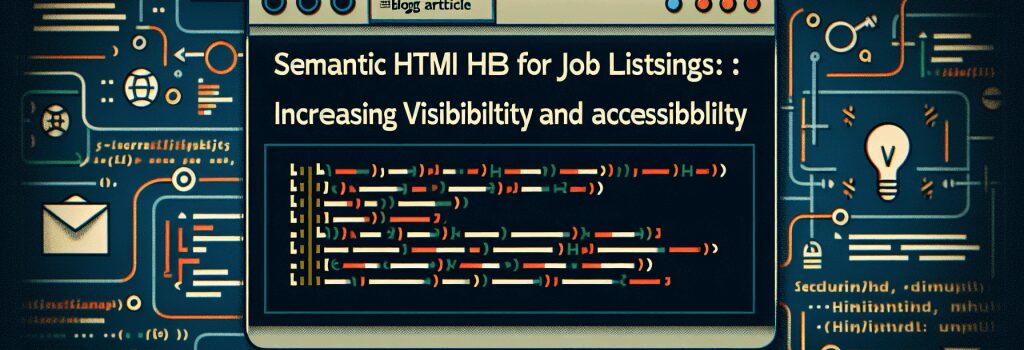
Greetings, fresh coders and seasoned script warriors alike! Today, we’re delving deep into the trenches of semantic HTML applications – specifically for job listings. We’ll learn how to display job ads in the brightest pixelated lights, and also for those users whose screens may not shine as bright (we mean the accessibility side of things). So buckle up, ensure your coffee cups are filled to the brim, and let’s boost that visibility!
The Magic of Semantic HTML
First things first, let’s address the elephant in the room – what is Semantic HTML exactly? It’s not a magic spell from Harry Potter, even though it gives that vibe. In simple words, it’s a more meaningful way of writing HTML, beyond just presentation. It ensures that our clearly written job ads are also clearly understood by browsers and assistive technologies. It’s like adding subtitles to your favorite foreign film – understanding becomes a breeze!
Using Semantic HTML for Job Listings
To understand how we can make job listings stand out with semantic HTML, we need to be clear about the difference between ;<div>> and ;<section>>. You see, ;<div>> is like that friend who is nice but isn’t very good at expressing their feelings. ;<section>>, on the other hand, wears its heart on its sleeve (or tag)! By incorporating ;<section>> with appropriate attributes like ;<header>>, ;<footer>> and ;<article>>, we ensure that each part of our job ad plays a clear role, both visually and behind the scenes.
How to write Semantic HTML Code for Job Listings
When it comes to the actual coding, let’s consider a simple job listing. Our ad will have a title, a company, a location, and a concise job description. Now, instead of lumping it all together in a non-descriptive ;<div>>, let’s use some of our new semantic HTML friends.
Web Developer Needed
at CodeGenius Z
</header><strong>Location:</strong> Remote
<section> <h4>Job Description</h4>We are looking for a code ninja...
</section> <footer>Apply Now!</footer> </article>Voila! Isn’t that more readable, even for us humans? The code tells a story – It’s a job listing, the ‘Web Developer’ role at ‘CodeGenius Z’, based in ‘Remote’, and some more details about the job.
Making it Even More Accessible
To make the job listing accessible, we will ensure that the tags are used correctly with the right attributes. For instance, using ;<strong>> instead of ;<b>> lets search engines and screen readers know that "this text is important", not just "this text is bold".
Adding ;alt> descriptions to images, using ;<nav>> for navigation links, and ;aria-labels> wherever necessary add another layer of accessibility to our job listing. With these steps, we ensure that even those with vision impairments or cognitive difficulties can access our job ads with ease.
Wrapping Up
Semantic HTML for job listings wraps up nicely with the boost in visibility and accessibility. It creates an easier interaction for all users and captures the attention of not just potential candidates but search engines as well. It’s the futuristic billboard of the online job market. So let’s say goodbye to those dull ;<div>>s and welcome semantic HTML into our developer DNA!
Before we part ways, remember, a good web developer is just a humble coder who dares to go beyond the screen to understand the user.
Happy Coding!


