Leveraging HTML Tags for Effective Web Design
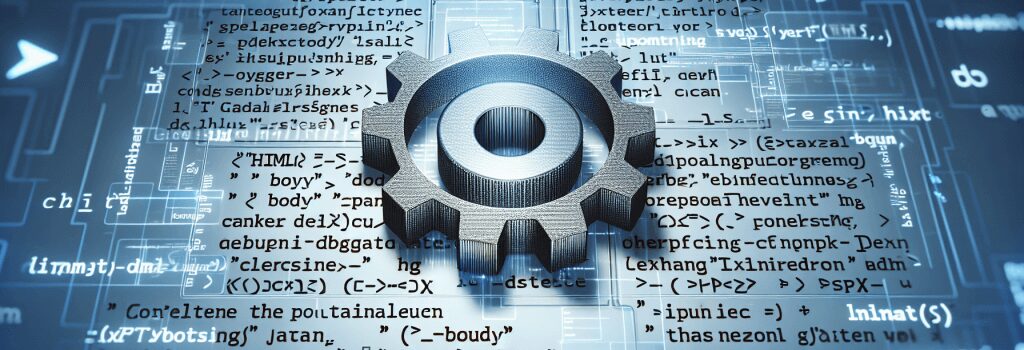
Understanding HTML Tags for Web Design Excellence
In the realm of web development, the proper utilization of HTML tags is fundamental to crafting effective and engaging web designs. HTML, standing for HyperText Markup Language, is the backbone of any web page, defining its structure and content. This article will delve into how to leverage HTML tags, elements, and attributes to enhance the overall design and user experience of your website.
The Essence of HTML Tags
At the core of any HTML document are the tags that dictate each element’s purpose and behavior on the web page. From the foundational ;> tag that wraps the entire document to specific tags like ; >
The Power of Structural Elements
Organizing Content with Semantic Tags
The introduction of semantic tags in HTML5—such as ;<header>>, ;<footer>>, ;<article>>, and ;<section>>—has revolutionized how developers structure their pages. Not only do these tags make it easier for developers to organize their code, but they also enhance the accessibility and SEO of web pages. By providing clear cues about the role of each part of a page, search engines can more effectively index content, improving a site’s visibility and rankings.
Enhancing Navigation with ;<nav>>
One of the critical aspects of web design is ensuring that users can easily navigate your site. The ;<nav>> tag plays a significant role in structuring the navigation links within your website. By wrapping your main navigation links in a ;<nav>> element, you make it easier for users and search engines to understand the structure of your site, promoting a more streamlined user experience.
Leveraging Media and Images
The Role of the ;<img>> Tag
Images are a crucial part of web design, adding visual interest and supporting your site’s content. The ;<img>> tag allows you to incorporate images into your pages effectively. For better SEO outcomes and accessibility, always include the ;alt> attribute, providing a textual description of the image. This description helps search engines understand the image content, aiding in your site’s visibility.
Styling with CSS
While HTML tags define the structure and content of your website, Cascading Style Sheets (CSS) dictate its layout and appearance. Through the ;> tag, which connects your HTML document to external CSS files, you have the power to transform the visual presentation of your site. Utilizing CSS effectively in conjunction with HTML tags enables you to create a more engaging and responsive design that appeals to users.
Interactive Elements with JavaScript
To make your website interactive and dynamic, leveraging the ;> tag to incorporate JavaScript code is essential. Whether it’s creating a mobile-friendly hamburger menu or adding form validations, JavaScript enhances the user experience, making your site more engaging and functional.
Conclusion
In conclusion, mastering HTML tags, elements, and attributes is paramount for any aspiring web developer. By understanding how to use these tools effectively, you can create well-structured, accessible, and visually appealing websites. Remember, the strength of your web design lies not just in the aesthetic appeal but also in its functionality and user experience. Dive deep into HTML, and use it to its full potential to set the foundation for your web development journey.


