Integrating HTML Forms with WordPress: A Step-by-Step Guide
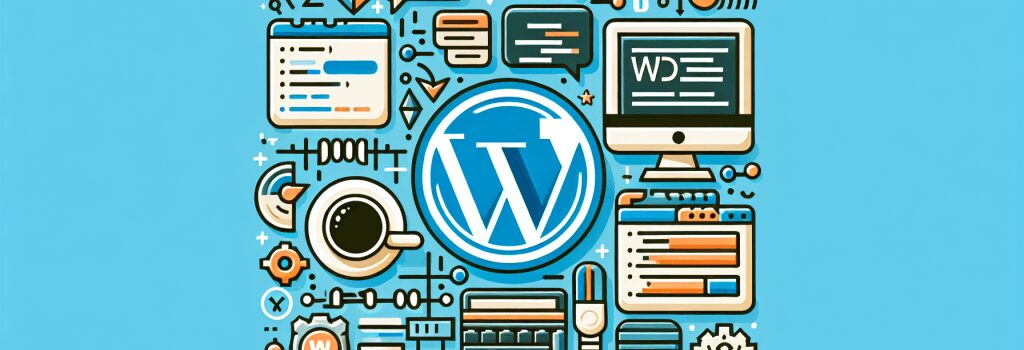
Introduction to Integrating HTML Forms into WordPress
Integrating HTML forms into WordPress is a crucial skill for web developers looking to create interactive and user-friendly websites. Whether you’re designing a contact form, subscription signup, or a customized survey, understanding how to effectively merge HTML forms with WordPress can greatly enhance your site’s functionality. This guide provides a comprehensive step-by-step approach to seamlessly integrate HTML forms into your WordPress site.
Why Integrate HTML Forms into WordPress?
HTML forms enable website visitors to interact with your site, offering a critical channel for gathering information, feedback, and user preferences. By integrating these forms into your WordPress site, you can enhance user engagement, collect valuable data, and foster a dynamic online community.
Step 1: Creating Your HTML Form
1. Define the Form’s Purpose: Start by determining the purpose of your form. Whether it’s for newsletter signups, contact information, or feedback, your form’s design will hinge on its intended use.
2. Design the Form: Utilize HTML to craft your form. Use ;<form>> tags to define the form area, ;<input>> tags for user inputs, and ;<button>> tags for submission buttons. Ensure you include form validation using HTML5 attributes like ;required> for mandatory fields.
Step 2: Integrating the Form into WordPress
Option 1: Manual Integration
– Via WordPress Editor: Navigate to the page or post where you want to include the form. Switch to the ‘Text’ editor mode and paste your HTML code. WordPress will render the form when you preview or publish the content.
– Via Theme Files: For more control, you can integrate your form directly into your theme’s PHP files using the ;<?php echo do_shortcode(‘[your_form_shortcode]’); ?>> function, replacing ;[your_form_shortcode]> with your form’s HTML.
Option 2: Using a Plugin
Plugins like WPForms or Contact Form 7 simplify form integration. After creating a form within the plugin:– Navigate to the ‘Embed’ section and copy the provided shortcode.
– Paste this shortcode into the page or post where you want the form to appear.
Step 3: Styling Your Form with CSS
Custom CSS can make your form aesthetically pleasing and consistent with your site’s design. Add CSS rules targeting your form’s ID or class:
Step 4: Enhancing Form Security
Address security concerns by implementing CAPTCHA or reCAPTCHA, using WordPress nonces, and validating and sanitizing input data:
Conclusion
Integrating HTML forms into your WordPress site doesn’t have to be daunting. By following these step-by-step instructions, you can effectively enhance your site’s interactivity, gather valuable user data, and foster a more engaged website community. Remember to always prioritize security and user experience in your form design and integration process.


